Answer the question
In order to leave comments, you need to log in
How to set up vlan on mikrotik and distribute them through cisco?
Hello everyone, I ask for help, because my head is already boiling:
there is mikrotik RB2011 and cisco SG-200
I just can’t configure vlan from mikrotik through cisco, I created vlan10,20,30 on mikrotik and hung them on eth4 int created networks for these vlan, also hung it on eth4 int, in dhcp created a pool for vlan, in switch the eth4 port is in the check add if missing mode, on the cisco port that looks in the mikrotik trunk (it was the default) the port that looks in the Access vlan10 computer, the computer address does not receive Tell me
how to do the 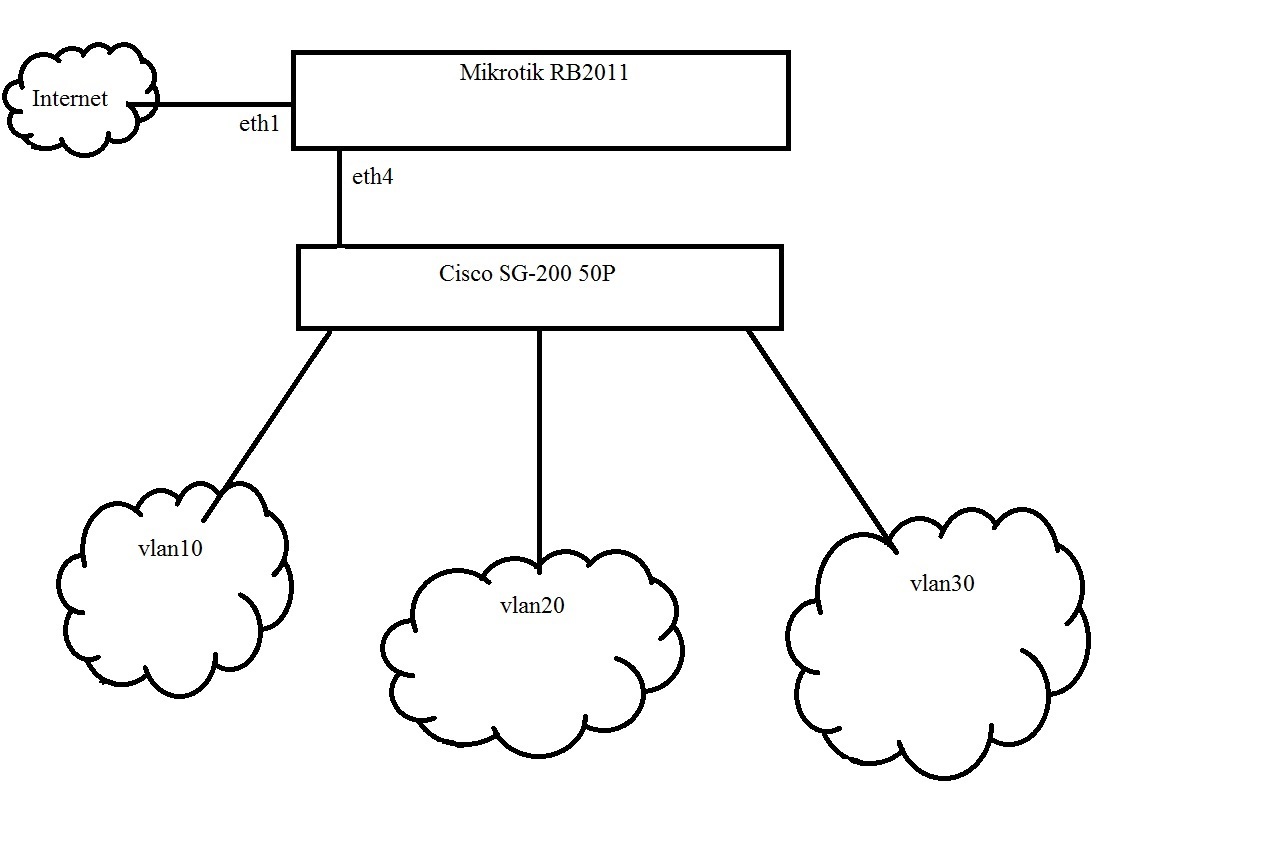
Mikrotik config correctly:
/interface vlan
add interface=ether4 l2mtu=1594 name=vlan10 vlan-id=10
add interface=ether4 l2mtu=1594 name=vlan20 vlan-id=20
add interface=ether4 l2mtu=1594 name =vlan30 vlan-id=30
/interface ethernet switch port
set 1 vlan-mode=fallback
set 2 default-vlan-id=7 vlan-header=always-strip vlan-mode=fallback
set 3 vlan-mode=fallback
set 4 vlan-header=add-if- missing vlan-mode=check
set 6 default-vlan-id=10 vlan-header=always-strip vlan-mode=fallback
/ip pool
add name=dhcp_pool1 ranges=192.168.0.40-192.168.0.250
add name=vlan10 ranges=192.168 .10.2-192.168.30.250
/ip dhcp-server
add address-pool=dhcp_pool1 disabled=no interface=lan lease-time=3d name=dhcp1
add address-pool=vlan10 disabled=no interface=ether4 lease-time=3d name= dhcp10
/interface ethernet switch vlan
add independent-learning=yes ports=ether1,ether2 switch=switch1 vlan-id=7
add independent-learning=no ports=ether4 switch=switch1 vlan-id=10
add independent-learning=no ports=ether4 switch=switch1 vlan-id=20
add independent-learning=no ports=ether4 switch=switch1 vlan-id= 30
/ip address
add address=192.168.0.1/24 interface=lan network=192.168.0.0
add address=192.168.10.1/24 interface=ether4 network=192.168.10.0
add address=192.168.20.1/24 interface=ether4 network=192.168 .20.0
add address=192.168.30.1/24 interface=ether4 network=192.168.30.0
/ip dhcp-server network
add address=192.168.0.0/24 dns-server=192.168.0.11,82.198.165.2 domain=cepse.ru \
gateway =192.168.0.1 ntp-server=192.168.0.10
add address=192.168.10.0/24 dns-server=192.168.0.11 domain=cepse.ru gateway=\
192.168.10.1
add address=192.168.20.0/24 dns-server=192.168.0.11 domain=cepse.ru gateway=\
192.168.20.1 netmask=24
Answer the question
In order to leave comments, you need to log in
Didn't find what you were looking for?
Ask your questionAsk a Question
731 491 924 answers to any question