Answer the question
In order to leave comments, you need to log in
How to set up the "Twig: missing template" functionality and create a template by pressing Alt+Enter?
I'm setting up a new project in a storm and found that with the same configuration as in previous projects, I don't want the warning "Twig: missing template" to appear in the render method of the controller, which adds the "Create Template" option by Alt+Enter.
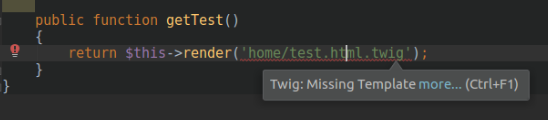
What has been done:
- Symfony plugin is enabled, disabled and re-enabled (twig is checked in the list)
- Invalidate caches/restart in a storm
- Editor > Inspections > Symfony > Twig - all inspections are enabled
Global differences - in a running Symfony 4.2 project, in a non-working one - 5.0.8.
What else needs to be configured to make this feature work?
Answer the question
In order to leave comments, you need to log in
Didn't find what you were looking for?
Ask your questionAsk a Question
731 491 924 answers to any question