Answer the question
In order to leave comments, you need to log in
How to set up the camera in ShadowPlay?
If you believe the Internet, then in the HUD settings there should be a button for adjusting the position and size of the camera window. But there is no such clause.
This is a screenshot from the captured video and there is a picture from the camera, but the picture does not look like a FullHD camera ... The camera also has a miserable FPS. Can I somehow adjust the image format (to increase fps) and its size?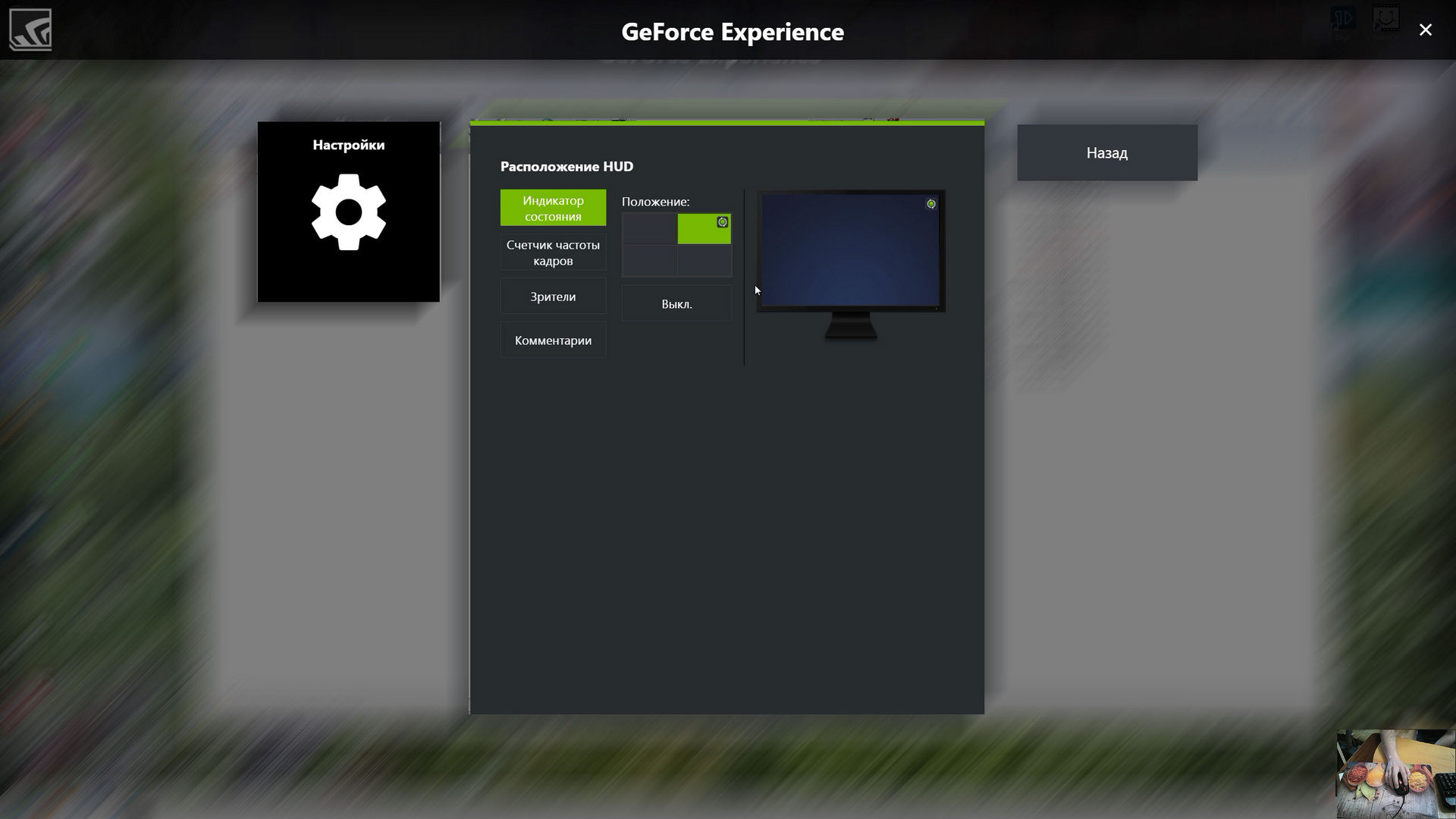
Answer the question
In order to leave comments, you need to log in
Didn't find what you were looking for?
Ask your questionAsk a Question
731 491 924 answers to any question