Answer the question
In order to leave comments, you need to log in
How to set up the breadcrumb in the product description?
Inside the catalog.section directory, I added the following line to the component_epilog.php$APPLICATION->AddChainItem($arResult['NAME']);
file:
After that, the navigation chain moved into the catalog and the sections began to be displayed:
Home > Catalog > Section
Home > Catalog > Section > Product
Answer the question
In order to leave comments, you need to log in
I have crumbs everywhere earned as it should out of the box.
It seems to me that you overdid it with the installation of the breadcrumb component itself.
Install it either on the page, next to the Catalog component, or write it directly in the header.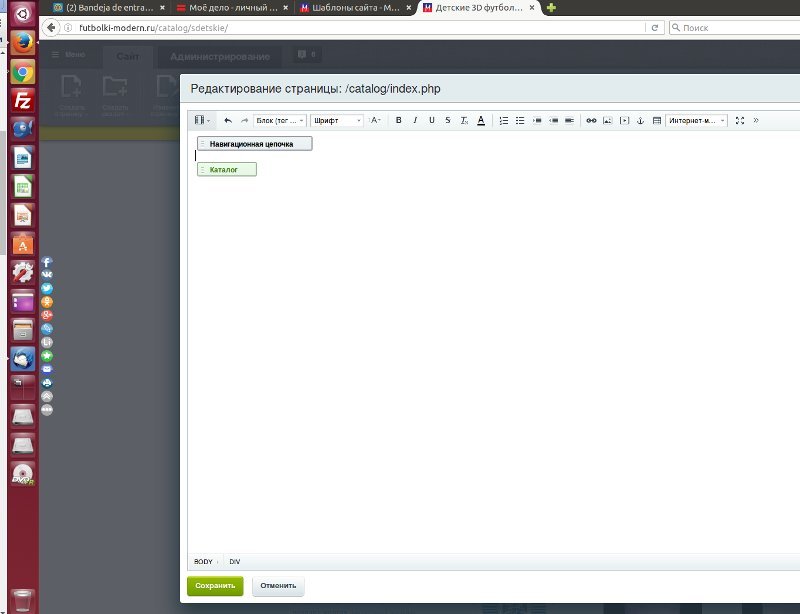
Didn't find what you were looking for?
Ask your questionAsk a Question
731 491 924 answers to any question