Answer the question
In order to leave comments, you need to log in
How to set up notifications in Bitrix24?
Good day!
There is an online store with an installed widget that works through Bitrix24.
We noticed an unpleasant trend, the essence of which is that when someone writes to the widget chat, and the manager is not at the PC, the mobile application does not inform the manager about the need to answer.
Not only did I have to struggle with the Bitrix and phone settings for quite some time in order for notifications to come to the phone at all ... Now the problem is that when the computer with the desktop application is in sleep mode, notifications do not come to the phone either.
Is it possible to somehow adjust this or, for example, make an email notification when a person contacts the widget chat?
Answer the question
In order to leave comments, you need to log in
Hello!
In the upper right corner of the screen, click on the username and select the drop-down menu item - notification settings. Next, in the window that opens, enable advanced mode.
I hope this is what you need!
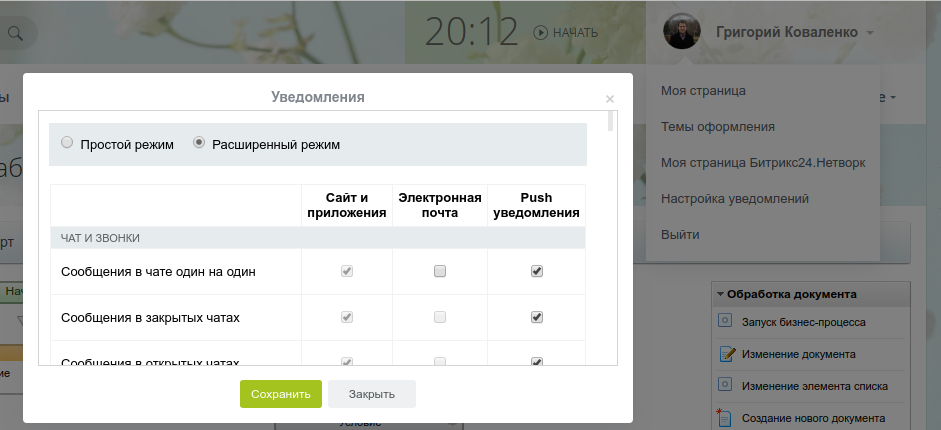
Didn't find what you were looking for?
Ask your questionAsk a Question
731 491 924 answers to any question