Answer the question
In order to leave comments, you need to log in
How to set up network scanning on Kyocera M2540dn?
Of course, there is a simple solution - enable SMB v.1 support on the server-computer where network scanning is performed, but this protocol is considered insecure and is not recommended for use.
How is this problem solved in human terms?
Answer the question
In order to leave comments, you need to log in
It is not clear what the problem is and where does SMBv1 come from? This model can also SMBv3.
Share the folder, register it in the scan settings. There is also a test connection to the folder.
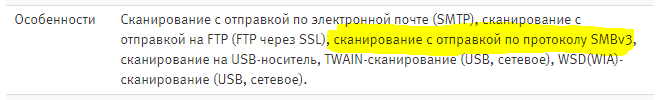
The people are already completely lazy and simply do not read the manuals for the device. That's right: Instructions for the weak.
Create a network folder, give the user permission to edit. Log in to the device. go to the address book and add the path to the folder and the user created earlier. Profit.
Didn't find what you were looking for?
Ask your questionAsk a Question
731 491 924 answers to any question