Answer the question
In order to leave comments, you need to log in
How to set up MySQL + Apache on OSX?
By tradition, I apologize for a potentially stupid question, but I don’t have the strength to register sudo apach restart in the terminal for the second day after editing the config ...
The bottom line is this: I’m slowly making my service in Codebits on Codecademy (I understand, there are probably more convenient environments , but it gives me a lot to work there - I really like how the page instantly responds to code changes). When the torment with the bootstrap ended, and it came to creating a registration on the site, I decided not to torment the professionals with questions, but immediately went to Google and came across a very interesting algorithm - how to create a registration on the site using PHP and MySQL
ruseller.com/project.php ?id=5
ruseller.com/lessons.php?rub=37&id=347
Once I saw that I needed to install PHP and MySQL, I went here:
osxh.ru/content/mac_osx_apache_mysql
And there, it turns out, you need to enable Apache ...
osxh.ru/content/apache_mac_os_x_10_8
And I did everything according to the algorithm, but I just can’t find the reason: why when I start localhost the browser does not display "IT WORKS !", and 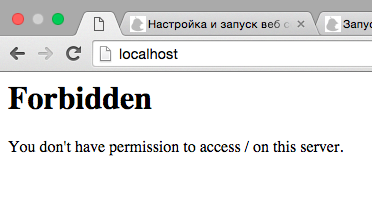
I climbed all over Google - I tried to change in the config directories from "Deny" to "Accept", and prescribe the rights ... Nothing comes out.
In addition, MySQL does not turn on in the system settings. 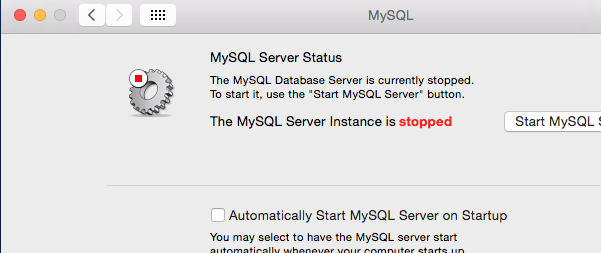
That is, it asks for a password after pressing the button, but the status does not change ...
Dear experts, the question is:
Can I, who completed the PHP course at Codecademy, register in a different, simpler way? I heard about homebrew, but I don’t understand a little how to put MySQL there to do the registration :(
Otherwise, what did I do wrong? I checked the syntax through the terminal, writes OK.
The console punched through, there are no critical errors ...
Thank you in advance, even if you throw the link!
PS if it's too early to register, I'll also be glad to hear - so far I've only made an adaptive layout (HTML, CSS, JQuery)
Answer the question
In order to leave comments, you need to log in
Use virtual machines, or even better, set up your own learning environment with Vagrant, for example. At the same time, you will not litter your core system with unnecessary things for work.
For the vagrant, emnip, there are already ready-made images with the packages you need. At the same time, you will also get such an additional skill.
For example, a ready-made vagrant box suitable for your requirements.
https://github.com/sapienza/vagrant-php-box
Download MAMP ( https://www.mamp.info/en/ ). There is Apache, PHP, MySQL and all this is controlled from a concise native panel. It is not necessary to take the paid version at all, personally I don’t even know what is there
Didn't find what you were looking for?
Ask your questionAsk a Question
731 491 924 answers to any question