Answer the question
In order to leave comments, you need to log in
How to set up Mozilla Firefox to work in a corporate environment?
Good afternoon! With the help of a GPO in a company, it is required to block these settings in firefox for company users. so that these settings are not active
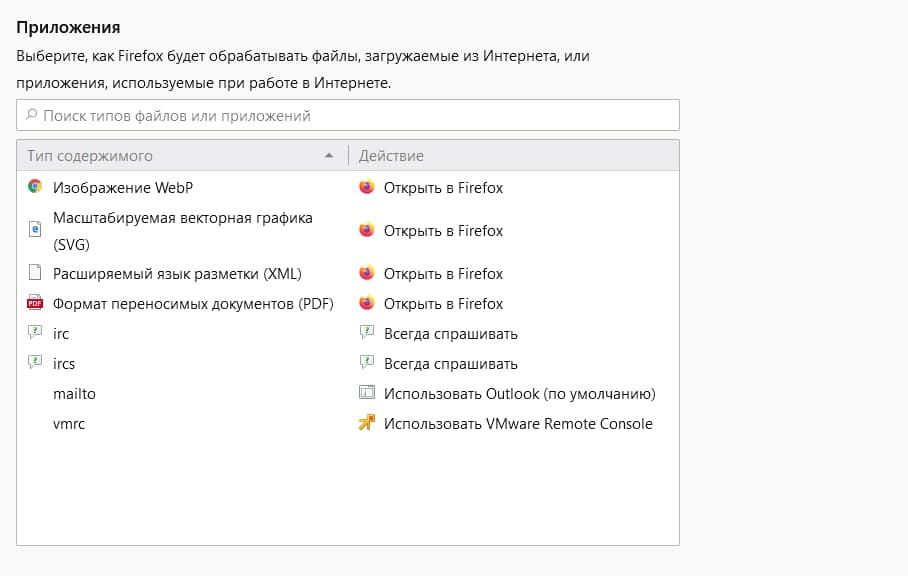
Please tell me how to do this using the example of this "application" setting
https://winitpro.ru/index.php/2016/05/10/nastrojka...
This article shows more how to block a proxy , set the default browser, etc. but we can’t figure out how to block the setting we are interested in, maybe there are some settings in the registry
Answer the question
In order to leave comments, you need to log in
I'm not a Windows administrator, but I was able to find instructions that most likely solve your problem.
Literally on the same site you are referring to: https://winitpro.ru/index.php/2017/01/23/upravleni...
And more: https://www.white-windows.ru/kak- v-windows-prohibit...
1. Install Administrative Templates for Firefox https://support.mozilla.org/en-US/kb/customizing-f... (preferably in the central store)
2. Create a policy and configure what you need in Administrative Templates - Firefox .
If some of the necessary settings are not there, look for how to configure it through the registry or in other ways.
Didn't find what you were looking for?
Ask your questionAsk a Question
731 491 924 answers to any question