Answer the question
In order to leave comments, you need to log in
How to set up Mikrotik so that iptv + Internet goes to Rostelecom on one port?
Provider Rostelecom (PPPOE) on the 5th port of Mikrotika, a cable (4 cores) comes out of the 3rd port of Mikrotika and goes to the switch. A bridge is configured between ports 5 and 3 so that the iptv set-top box directly looks at the provider, otherwise it will not work.
Various devices are connected to the switch, including IPTV Rostelecom. The TV itself works without problems, but no other device can get ip from the switch, because the 3rd port looks directly at the provider.
Please tell me how to skip the Internet and iptv through 1 port ??
I heard that it is possible to learn it from the provider through the vlan id, but they refused to issue the id, saying that their vlan is not "tagged" and they will not report the id, because you need to configure Mikrotik correctly and he will do everything himself ... but here even does not)
It is not possible to lay a second cable, and, to disconnect the current one, because it is already 4-core.
Can this thing be set up?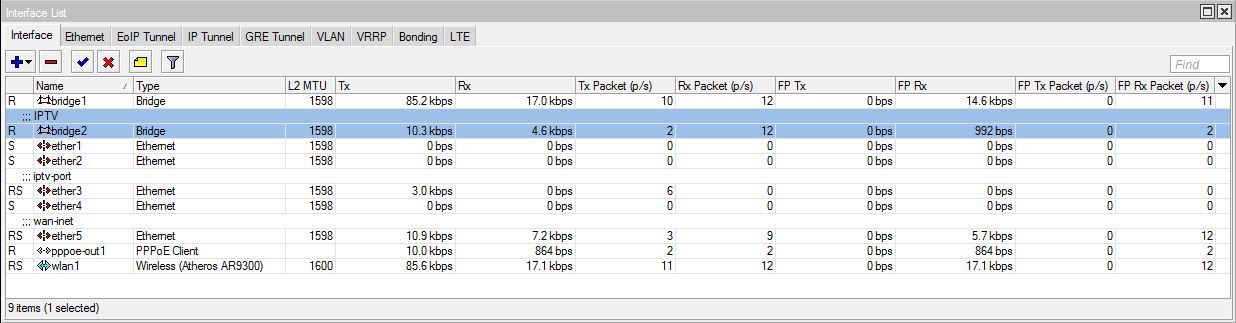
Answer the question
In order to leave comments, you need to log in
There are many guides on setting up iptv on Mikrotik - at the same time, it is not only not necessary to directly shove it into the provider's network, but it is also dangerous - you never know what he has there. The keyword is multicast.
1. Install the multicat package on Mikrotik. This package is not installed by default, you need to go to the Mikrotik website, download it from there, upload it to Mikrotik via FTP. Then reboot the Mikrotik, it will install the new package itself.
2. Configure IGMP Proxy. After the reboot, the IGMP Proxy item will appear in the Routing menu, you need to configure it. I have ether1 - the port of the dip, ether4 - the master port of the internal switch, into which the rest of the ports are combined.
/routing igmp-proxy interface
add alternative-subnets=0.0.0.0/0 interface=ether1 upstream=yes
add interface=ether4add action=accept chain=input comment="Allow IGMP (for IPTV)" in-interface=ether1 protocol=igmp
add action=accept chain=output comment="Allow IGMP (for IPTV)" out-interface=ether1 protocol=igmp
add action=accept chain=forward comment="Allow this port for IPTV" dst-port=1234 in-interface=ether1 protocol=udpDidn't find what you were looking for?
Ask your questionAsk a Question
731 491 924 answers to any question