Answer the question
In order to leave comments, you need to log in
How to set up InDesign for web design
Hello, help with this question: how to set up InDesign CS6 to work on a website?
I create a new document, select "Method: Web" , it puts everything in pixels, everything seems to be fine, but the drawn object is 72 pixels in size, it looks like 96 pixels on the screen, this is how it looks (attention to the value of the object's dimensions):
Screen 1 to 1
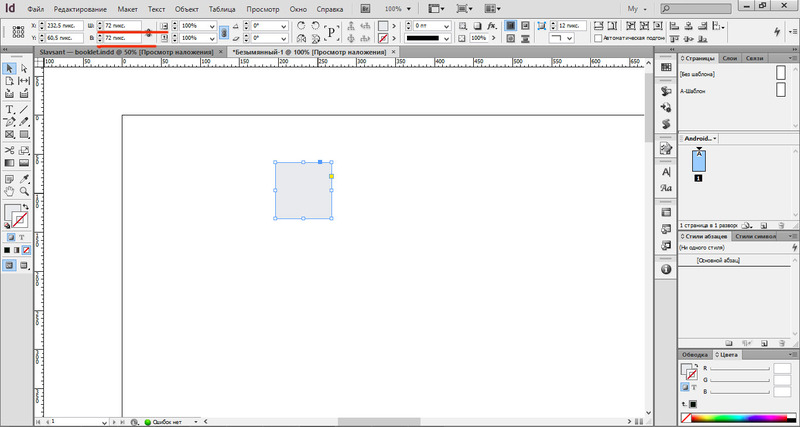
It seems to me that there is a document resolution setting somewhere, but I can't find it. And I looked through the settings , but I didn’t even find it there.
Answer the question
In order to leave comments, you need to log in
It's not a bug, it's how InDesign works.
The recipe is:
www.dropbox.com/s/ret7wgb25nq2k9w/72dpi.js - this file should be thrown into the InDesign scripts folder and run directly in InDesign.
I seem to understand the problem...
In my opinion, the best thing to do in this case is to double-click on the "lens" (scale tool) then everything will fit.
Try looking in the settings (in Photoshop it's preferences / Units & Rulers), I won't say more precisely, there is no indiz at hand ...
You need to look in the program settings, apparently, and not in the settings of the new document.
Now it is possible more in detail about a problem? On the screen, I see the size 72, along the rulers also 72. Where can I see 96 pixels?
Or the question is that when you set the 100% image scale, the object takes up about 96 physical pixels instead of 72?
Unfortunately, I do not speak indiz well enough to explain the reason why a double click on the lens differs from 100% zoom.
In Photoshop, this is an identical command - set the scale to 100%.
Perhaps the point is indize and its printing past and present.
Didn't find what you were looking for?
Ask your questionAsk a Question
731 491 924 answers to any question