Answer the question
In order to leave comments, you need to log in
How to set up conditional formatting, the date is more than a few days?
Please help me set up conditional formatting. I show a piece of the table:
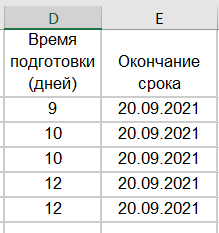
I change D2 and this affects all cells of column E:
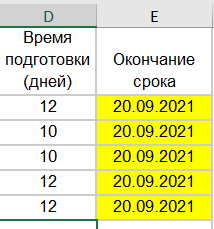
Is it possible by changing the parameter in DAY ():
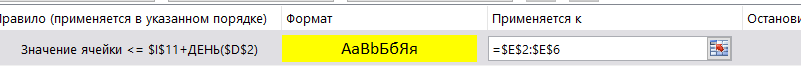
How to ensure that a change in one cell in column D does not affect the entire column E, but only the neighboring cell?
Answer the question
In order to leave comments, you need to log in
It is probably necessary to remove absolute references
=$i$11+day($d2)
Although it is not clear why the day() function is taken from a number at all
And if you need to take a value from the same line, then you need to set 1
For example:
A1 is the current cell
B1 is a cell to the right of the current one [BA=+1 column], but in the same row[1-1=0 rows]
C2 - cell to the right of the current one 2 columns [CA=+2 columns], in the row below[2-1=+ 1 row]
$B1 - cell of column B(fixed) but in the same row[1-1=0 rows]
$D$1 - cell $D$1(fixed)
Or a universal variant:
indirect("R"&(ROW( )+2)&"C"&(COLUMN()+3);0)- cell shifted by 2 rows and 3 columns from the current one to the right and down
indirect("R"&(ROW()-2)&"C"&(COLUMN()-3);0) - cell shifted by 2 rows and 3 columns from the current one to the left and up
Didn't find what you were looking for?
Ask your questionAsk a Question
731 491 924 answers to any question