Answer the question
In order to leave comments, you need to log in
How to set up a slider (carousel) in a django template?
Using boostrap 4, I created a slider (infused from templates). With the help of django-filer, I created a folder for the model and displayed all the images. But the slider (carousel) itself does not change (scroll) the images and displays 2 images by id, there are only 4 of them. Here is the code, please indicate the errors:
<div id="carouselExampleSlidesOnly" class="carousel slide" data-ride="carousel">
<ol class="carousel-indicators">
{% for id in plots.imgPlots.files %}
<li data-target="#carouselExampleIndicators" data-slide-to="{{id}}"></li>
{% endfor %}
</ol>
<div class="carousel-inner">
{% for img in plots.imgPlots.files %}
<div class="carousel-item active">
<img class="d-block w-100" src ="{{ img.url }}" alt="Третий слайд">
</div>
{% endfor %}
</div>
<a class="carousel-control-prev" href="#carouselExampleIndicators" role="button" data-slide="prev">
<span class="carousel-control-prev-icon" aria-hidden="true"></span>
<span class="sr-only">Previous</span>
</a>
<a class="carousel-control-next" href="#carouselExampleIndicators" role="button" data-slide="next">
<span class="carousel-control-next-icon" aria-hidden="true"></span>
<span class="sr-only">Next</span>
</a>
</div>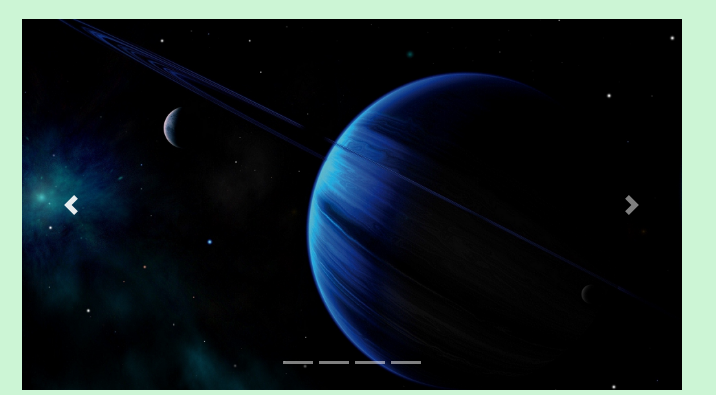
Answer the question
In order to leave comments, you need to log in
<div id="carouselExampleSlidesOnly" class="carousel slide" data-ride="carousel">
<div class="carousel-inner ">
{% for img in plots.imgPlots.files %}
<div class="carousel-item">
<img src="{{ img.url }}" class="d-block w-100" alt="{{id}}">
</div>
{% endfor %}
<div class="carousel-item active">
<img src="{{ plots.imgPlot.url }}" class="d-block w-100" alt="{{id}}">
</div>
</div>
<a class="carousel-control-prev" href="#carouselExampleSlidesOnly" role="button" data-slide="prev">
<span class="carousel-control-prev-icon" aria-hidden="true"></span>
<span class="sr-only">Previous</span>
</a>
<a class="carousel-control-next" href="#carouselExampleSlidesOnly" role="button" data-slide="next">
<span class="carousel-control-next-icon" aria-hidden="true"></span>
<span class="sr-only">Next</span>
</a>
</div>Didn't find what you were looking for?
Ask your questionAsk a Question
731 491 924 answers to any question