Answer the question
In order to leave comments, you need to log in
How to set up a sip phone via VPN to an Elastix server?
Good afternoon!
There is a local network 192.168.0.0/22. Router MikroTik RB1100AHx2 (let the external address be 178.189.190.191). Inside the network, the Elastix (Aterisk) server is spinning - 192.168.3.228. SIP phones within the network work well - they connect, users communicate on them.
Now it was necessary to install 1 PC in another city and connect a sip phone to it.
This PC is connected to the Internet via WiFi (no access to the TP-Link router). On the PC is Win 7, there is WiFi and a local network.
Made a VPN connection (pptp). The PC connects via VPN at 178.189.190.191 and the VPN connection gets the IP address 10.10.0.94 (the actual route and address is configured on Mikrotik). This PC perfectly sees the local network 192.168.0.0/22, all internal network resources and programs work.
We connect the SIP phone via a local connection to the PC. I point to the VPN connection "Allow other network users to use this computer's Internet connection", specify the local connection and "Allow other network users to manage Internet connection sharing." After that, the LAN connection acquires the ip-address 192.168.137.1. On the phone I prescribe the ip-address 192.168.137.158 and the gateway 192.168.137.1, I specify the connection parameters to the sip server 192.168.3.228 as on phones within the network, on the Elastix server itself I do the same as for other SIP accounts. Phone registration takes place after specifying NAT - yes.
The call from the first network 192.168.0.0/22 and back goes through, but no voice is heard in both directions. The phone connects accordingly only when VPN is enabled (this is quite normal).
Tell me what else needs to be configured or how to connect correctly? 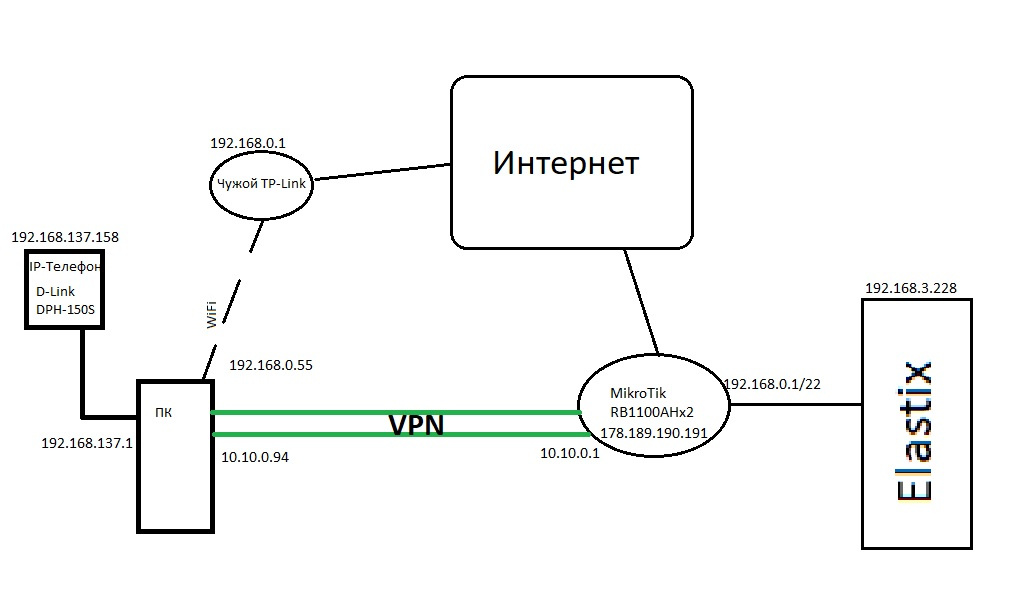
ps a primitive version of the circuit attached. Thank you all in advance! I will be glad to any advice.
Answer the question
In order to leave comments, you need to log in
Perhaps it makes sense to put your router at a remote workplace and raise the PPP session to your Mikrotik? Or if this is unrealistic, then you can try to connect to your sip-server on a remote PC with some software client and check the connection on it?
нет доступа к портам голоса ( обычно они за 60000 + )
Что с брэндмауэром на ПК? он выключен, включен?
Что будет если пустить весь трафф через vpn ? Поставить галку шлюз по умолчанию
Скорее всего дело в маршрутах. Я бы для начала вырубил фаерволл на ПК, и пустил весь трафф через VPN. Если взлетит - смотреть маршрутизацию на ПК
Если нет голоса значит либо нужно правельно настроить nat на Elastix,
либо проверять работу кодеков,
и проверить чтобы небыло у sip аккаунта directmedia
Ну и в фаерволе на mikrotik должны быть из vpn на elastix разрешины 5060 и 10000 - 20000 для голоса.
I was just making up this template for practice) I used Bootstrap but you can use Flex. good introductory video tutorials here
. Specifically for your question, you would need to make 2 divs one below the other and in each div make two more divs a la columns of equal width between them. With Flex, this is very easy.
Didn't find what you were looking for?
Ask your questionAsk a Question
731 491 924 answers to any question