Answer the question
In order to leave comments, you need to log in
How to set up a router to run RDP with a computer connected via Wi-Fi?
Tell me how to set up a local RDP connection on a laptop connected to the network via wi-fi?
The fact is that it turns out to connect to a PC connected via LAN without any problems without setting anything up, just via the internal IP.
I have an NTE-RG-1421G-Wac optical terminal.
I understand that you need to "shamanize" either with Virtual Servers (there it turned out to make a successful RDP setup for access to a PC via the Internet outside the network) 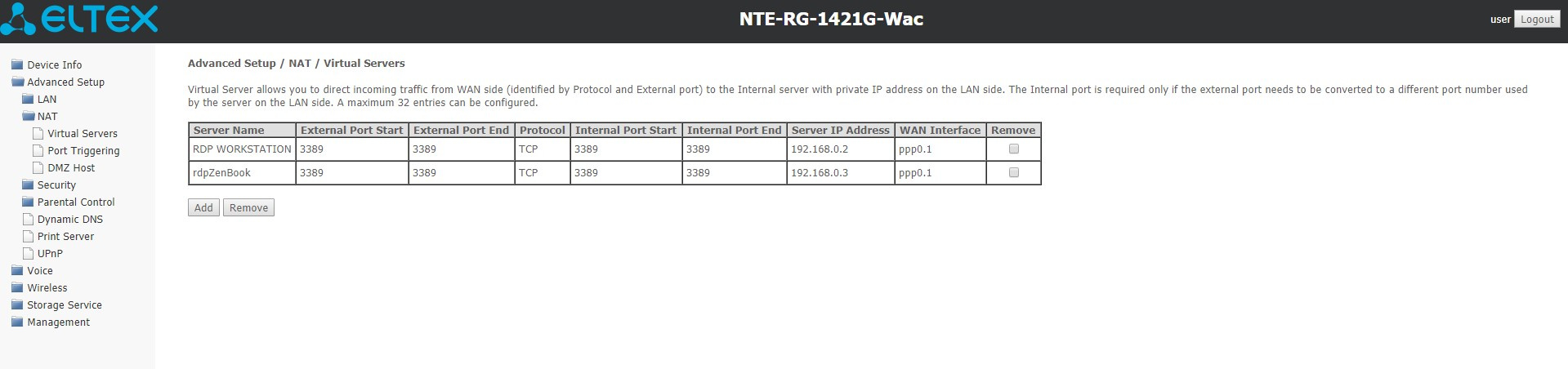
Or with Port Trigering. There you can make the following settings: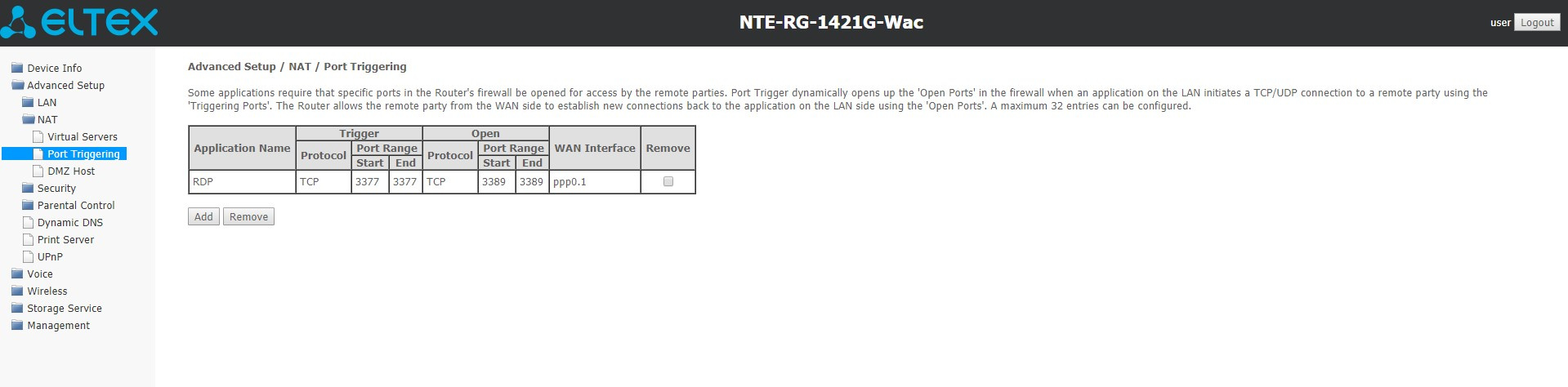
Answer the question
In order to leave comments, you need to log in
in the same way as on a computer connected via LAN (NAT => Virtual Servers), only preliminarily bind a permanent IP to the laptop using the MAC address, or set up a static IP on the Wi-Fi interface on the laptop.
The default router blocks all incoming connection requests. The mechanism of the Port Triggering function is to dynamically open ports on its external interface when a certain event occurs and bind them to the corresponding ports of the computer on the local network. Such an event is when a computer sends a packet from the local network to the specified port (Trigger Port) somewhere in the external network.
Unlike the Virtual Server function, there is no need to set the computer's IP address on the LAN in a fixed way. It works like this:
A computer from the LAN establishes a connection with a host on the Internet on a specific port. If an entry has been created in the router according to which this port is a trigger, then when response data arrives from the Internet host back to the LAN, the router organizes redirection of the incoming ports corresponding to this entry (Open Port) from its external interface to the interface of the sending computer in the local network .
those. Port Triggering to open a port by event from inside the LAN
4.2.2.2 Port Triggering submenu. Port Triggering S...
PS: as I wrote in the comment below, you have an error in the Virtual Server settings
you need to configure YOUR port outside for each computer inside!
besides, it is desirable to set up non-standard addresses so that they try to break less, although they are also FOUND!
In general, it is highly desirable to use a VPN or at least SSH tunneling, and do not open ports to the network.
well, in this case, just make each computer its own external port.
for example, for the 2nd - 6002
and for the 3rd - 6003
i.e. in the Virtual Server
settings Exterlnal Port: 6002
Internal Port: 3389
IP: 192.168.0.2
Exterlnal Port: 6003
Internal Port: 3389
IP: 192.168.0.3
when connecting via RDP, specify in the address bar the port corresponding to the computer to which you are connecting
routerip:6002
routerip:6003
There is no difference in what physical data transmission medium the computer is connected to - copper or radio wave.
To access a computer from the Internet, simply forward the desired port to the desired IP address.
Looked at your screenshot
For example, I have three computers on the network - A, B, C. and each needs to be accessed via RDP.
As a result, to connect to computer A via RDP, we connect to external_address: 5010, and to connect to computer C, we connect to external_address: 5030
Wi-Fifrom LANthe local network are no different. Specify the topology of your network.
Computers inside the local network with addresses from the same range (for example, 192.168.0.0/24) communicate directly, without the participation of a router, so the router settings have nothing to do with it. \
I think that the problem is in the firewall, when you connect to any network, windows throws out a message asking you to select the TYPE of network (home, public, corporate), in fact, these are firewall profiles .. Many without hesitation click on the first thing that gets under the mouse. In the "public network" profile, all ports are closed. Therefore, when connecting via LAN, you selected one profile (let's say Home network), and when you connected via wifi, you selected the Public profile.
Hence all your problems. Set up a firewall on the laptop or disable it for a while for testing.
Didn't find what you were looking for?
Ask your questionAsk a Question
731 491 924 answers to any question