Answer the question
In order to leave comments, you need to log in
How to set up a network bridge correctly?
Welcome all! Recently I ran into a small problem, namely the inability to correctly configure the network bridge on my own. There is a camera with a web server built into it (Firmware // etc) at the address 10.5.5.9:8080. The camera works in wi-fi in conjunction with a wi-fi network card in the PC. There is also a router with Internet access, which is connected to the PC via the lan port. The router has the address 192.168.0.1, and the PC, respectively, 192.168.0.100 (It is bound in the router by the MAC address, so it is static).
It is required to combine the work of two devices. The router provides Internet access via lan, the camera transmits streaming video via wi-fi.
I tried to set up a network bridge between the wi-fi card and the lan port (of course, lan and wi-fi are considered separate cards in my system), but one thing works. Either the camera transmits the stream, but the Internet refuses to work, or vice versa, having access to the Network, I do not have access to the video stream from the camera. Below is a graphical application of my network diagram. I hope for your support. Thank you.
PS In the picture, the inscription "Transferring a streaming video stream" is slightly incorrectly stated. Of course, "Video streaming" would be more correct.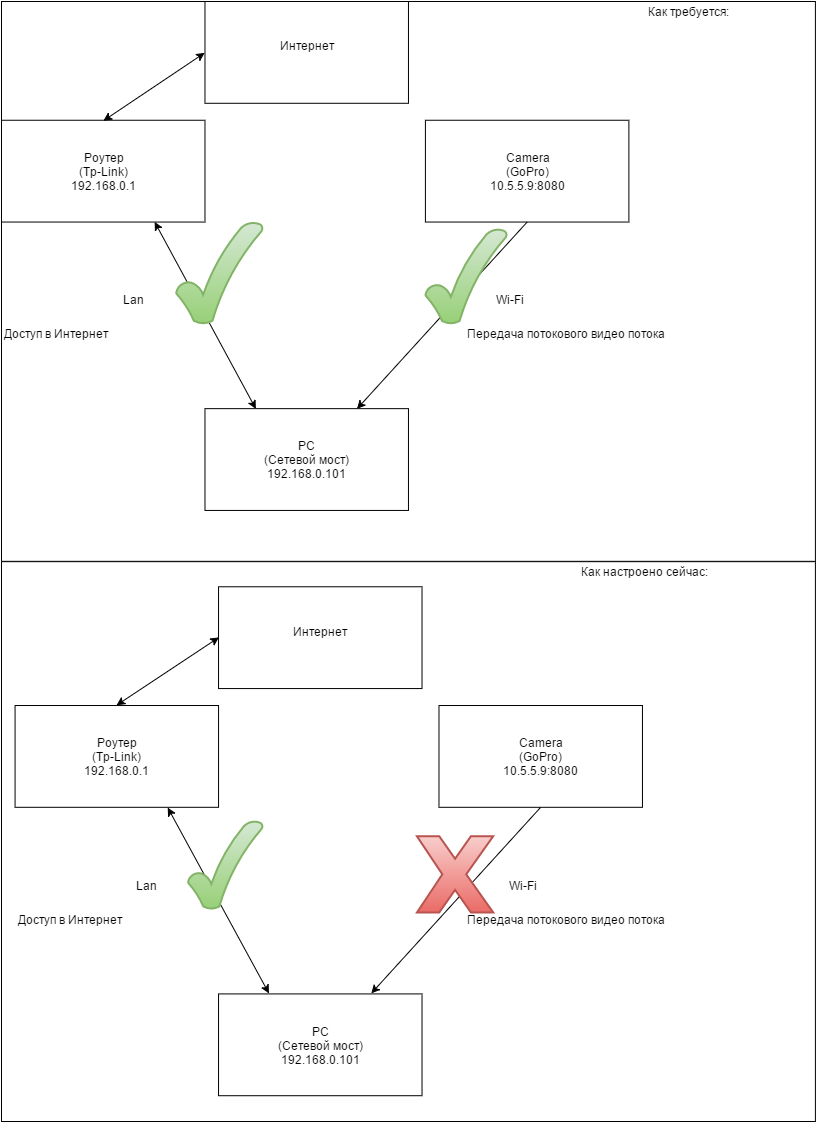
Answer the question
In order to leave comments, you need to log in
Didn't find what you were looking for?
Ask your questionAsk a Question
731 491 924 answers to any question