Answer the question
In order to leave comments, you need to log in
How to set up a multi-level menu?
Immediately an example on CodePen .
I’ve been sitting for several hours and don’t understand how to do an elementary thing - correctly configure the multi-level menu. You are probably familiar with the jQuery AmazonMenu script . So, I connected everything, but it’s impossible to make nested menu items disappear when the mouse cursor is not hovering over the menu. Nesting in the example is three levels (maybe more).
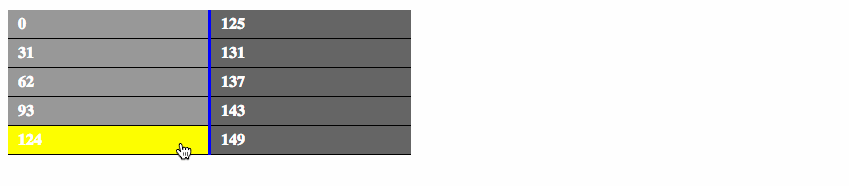
The screenshot shows how nested items open when hovering over.
What I can't set up:
Answer the question
In order to leave comments, you need to log in
Didn't find what you were looking for?
Ask your questionAsk a Question
731 491 924 answers to any question