Answer the question
In order to leave comments, you need to log in
How to set up a filter in the admin panel?
I use the django MPTT module, when specifying a filter, it displays records only of the current tree level, if the current tree node has child nodes that have records, then it does not display them.
class Section(MPTTModel):
section_text = models.CharField(verbose_name='Название раздела', max_length=100)
parent = TreeForeignKey(verbose_name='Родительский Раздел', to='self', null=True, blank=True, related_name='children')
class Question(models.Model):
section = models.ForeignKey(Section,verbose_name='Родительский раздел')
question_text = HTMLField(verbose_name='Описание вопроса')class QuestionAdmin(admin.ModelAdmin):
list_filter =(
('section', TreeRelatedFieldListFilter),
)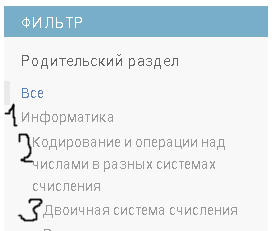
Answer the question
In order to leave comments, you need to log in
You need to write your custom filter. Here is the documentation on how to create your own filter.
https://docs.djangoproject.com/en/1.11/ref/contrib...
You need to write your own queryset (sql query) in the filter.
To understand what query to write you need to read about nested sets .
Selecting offspring:
You can also look at the source code for the get_descendants method from mptt
https://github.com/django-mptt/django-mptt/blob/ma...
It should look something like this:
section = get_objects_or_404(Section, id= request.GET.get ...
Section.objects.filter(
tree_id=section.tree_id
left__gte=section.left,
left__lte=section.right
).order_by('left')Didn't find what you were looking for?
Ask your questionAsk a Question
731 491 924 answers to any question