Answer the question
In order to leave comments, you need to log in
How to set up a bridged network (bridge vmware) for debian?
Please help me figure it out, connecting through a MGTS router, from it to a PC with windows10 and vmware workstation11, from a PC to a debian guest OS:
Provider (MGTS, all data in the attached screenshots) --> Router --> By cable to my PC- ->?to debian installed on vmware virtual machine
I need an external ip for the debian system, I know that then the internet on the main PC will not work.
Accordingly, the BRIDGE mode is set in the vmware settings, when installing debian it does not automatically find a connection, I tried to manually specify it with ip 91.79.239.70 and 192.168.1.2 (two installations), the system (debian) was installed, but there was no connection.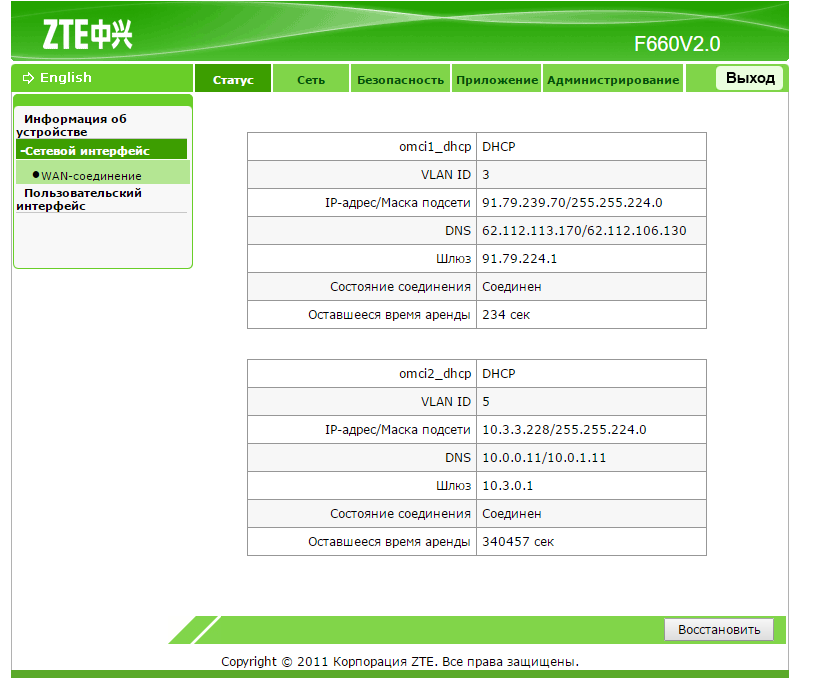
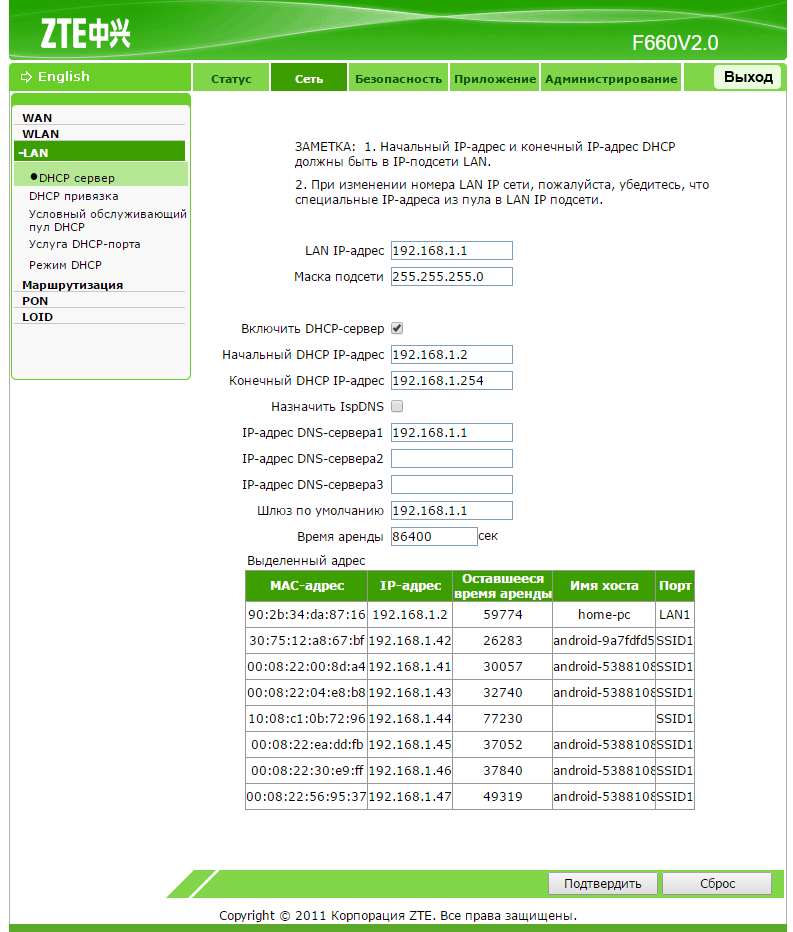
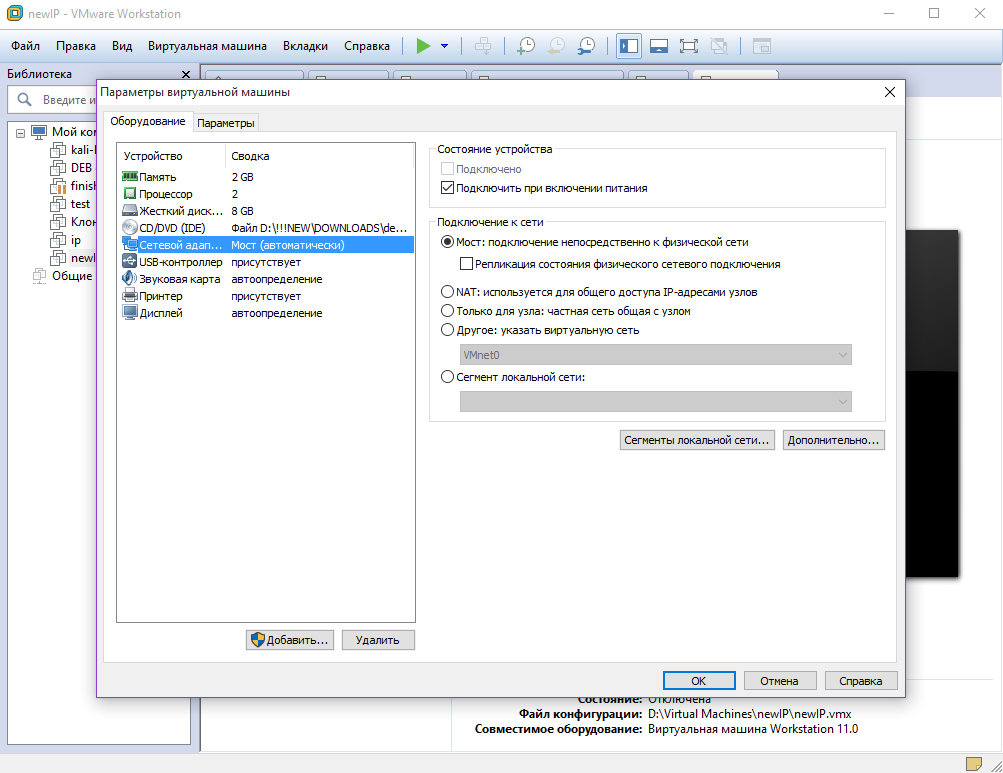
Answer the question
In order to leave comments, you need to log in
You will not get an external IP on the virtual machine, since it is on the router. You must configure the DMZ on the router to the IP given to the virtual machine by the router or configured manually (192.168.1.x).
Didn't find what you were looking for?
Ask your questionAsk a Question
731 491 924 answers to any question