Answer the question
In order to leave comments, you need to log in
How to set the zoom factor after determining the location?
ymaps.ready(init);
function init () {
var myMap = new ymaps.Map('YMapsID', {
center: [55.76, 37.64],
zoom: 8,
controls: ['geolocationControl', 'zoomControl', 'searchControl']
}, {
searchControlProvider: 'yandex#search'
}),
objectManager = new ymaps.ObjectManager({
// Чтобы метки начали кластеризоваться, выставляем опцию.
clusterize: true,
// ObjectManager принимает те же опции, что и кластеризатор.
gridSize: 32,
clusterDisableClickZoom: true
});
// Чтобы задать опции одиночным объектам и кластерам,
// обратимся к дочерним коллекциям ObjectManager.
objectManager.objects.options.set('preset', 'islands#redDotIcon');
objectManager.clusters.options.set('preset', 'islands#redClusterIcons');
myMap.geoObjects.add(objectManager),
$.ajax({
url: "wp-content/themes/urbech-style/data.json"
}).done(function(data) {
objectManager.add(data);
}),
ymaps.geolocation.get({
// Выставляем опцию для определения положения по ip
provider: 'auto',
// Карта автоматически отцентрируется по положению пользователя.
mapStateAutoApply: true
}).then(function (result) {
myMap.geoObjects.add(result.geoObjects);
});
}
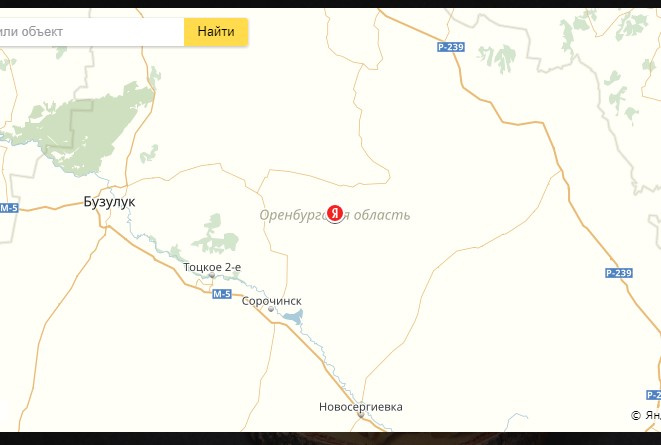
Answer the question
In order to leave comments, you need to log in
Didn't find what you were looking for?
Ask your questionAsk a Question
731 491 924 answers to any question