Answer the question
In order to leave comments, you need to log in
How to set the resolution to 2560x1440 on the monitor?
I bought a Monitor HP 27mq for the sake of a large diagonal and a resolution of 2560x1440 and there is a computer with an Nvidia Geforce GT 240 video card, it can produce such a resolution. But as I have not tried, I can not put such a resolution. Even through custom permissions.
The description on the card says "2560 x 1600 when connected to a DVI monitor, 2048 x 1536 @ 85 Hz (when connected to an analog monitor)."
My monitor does not have DVI. Only VGA and HDMI, but they do not start such a resolution.
Tell me what could be the reason?
- -
UPD 17.03 Replaced the HDMI cable and was able to set the resolution to 2560x1440 through the creation of a "custom resolution", but it does not stretch to the entire monitor. And also in the center shows. Around the black frame.
If you set the monitor to stretch in full screen, then everything floats and lathers. And if you put "pixel to pixel" then here's a black frame. Does this mean that the video card is not sending 2560x1140 to the monitor? Since it is not displayed in full?
Answer the question
In order to leave comments, you need to log in
I had a situation where changing the HDMI cable helped. On three, only FullHD allowed to set up, on the fourth 2K
The maximum resolution with VGA is 2048×1536.
Connect via HDMI, if the computer does not detect a resolution of 2560x1440, force it through the driver
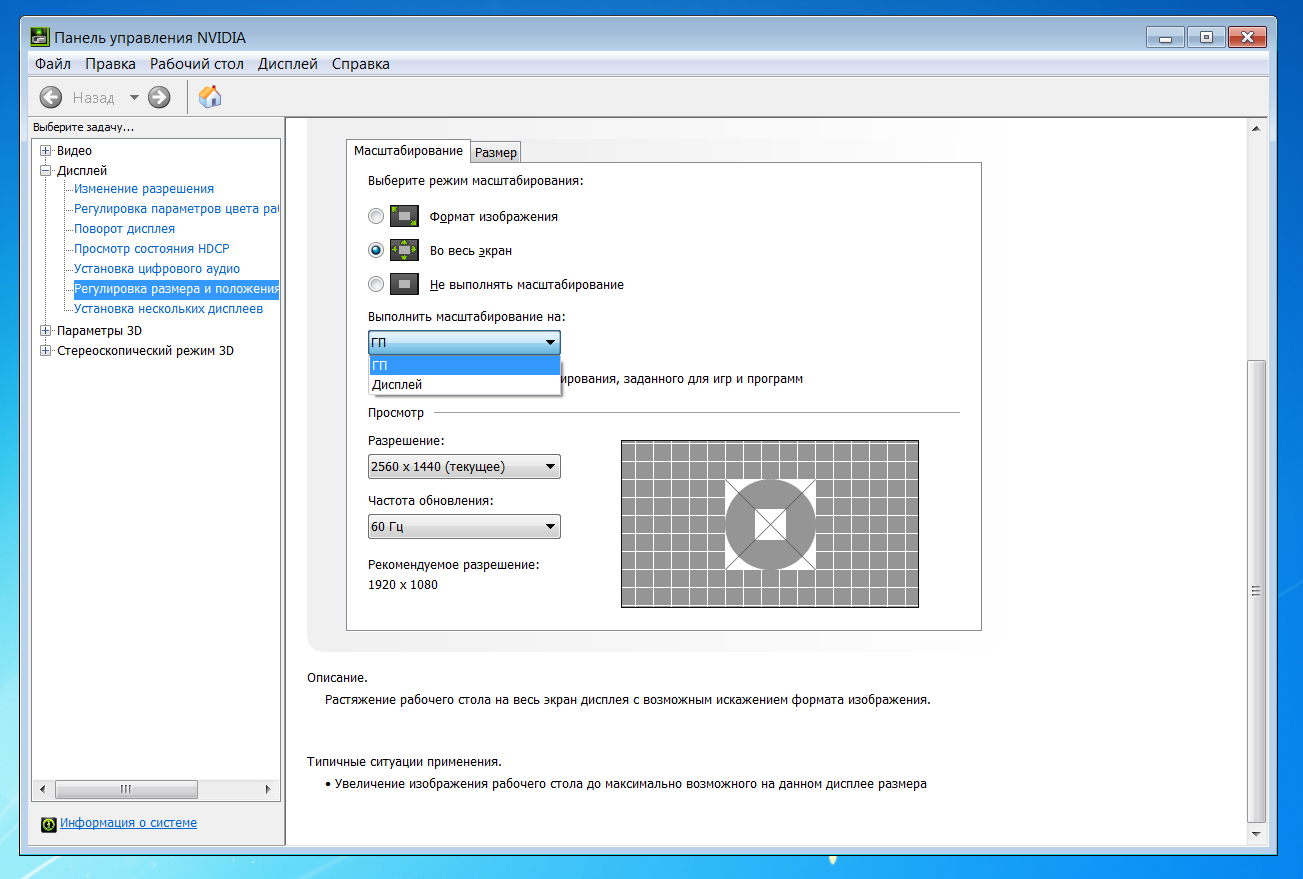
I updated the firewood, changed the cable, tried everything in this program, nothing happens at all
Didn't find what you were looking for?
Ask your questionAsk a Question
731 491 924 answers to any question