Answer the question
In order to leave comments, you need to log in
How to set the default application for certain file types in macOS?
I have a hackintosh with macOS Mojave installed.
Sometimes, for some file types, you have to reassign default applications, i.e. so that when you double-click on a file with a certain extension, it opens with another application.
For example, I changed the default application for the .plist extension from XCode to Plist Edit Pro, and for the .mp4 extension from QuickTime to IINA.
I do it this way: RMB on the file with the desired extension -> Open in the program -> Select program -> I select the desired program with the "extension" .app, check the box "Always open in the program" and click open.
The problem is that sometimes it does not change anything at all, for example, .plist files both opened in XCode and double-clicked, and continue to open in it, and not in the selected PlistEdit Pro, and sometimes the selected default program "flies" after a while or even after a reboot.
What am I doing wrong? How to fix it?
Answer the question
In order to leave comments, you need to log in
RMB on the file -> get info
, then in the item open with, select the desired program and click on the change all button
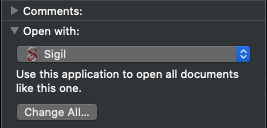
Didn't find what you were looking for?
Ask your questionAsk a Question
731 491 924 answers to any question