Answer the question
In order to leave comments, you need to log in
How to set normal Unity lighting?
There is a scene that I made in the editor: 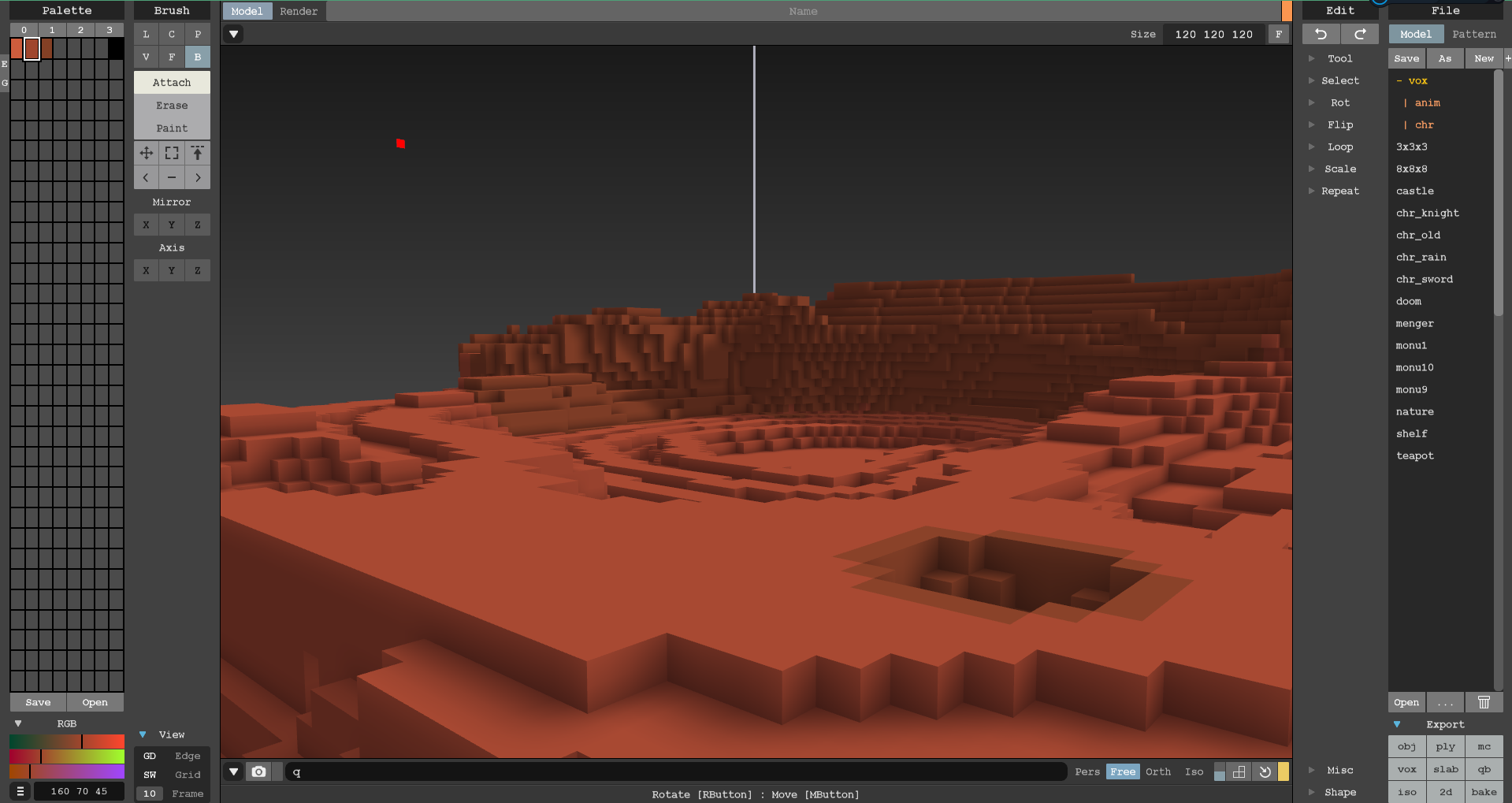
The picture in it suits me - I transfer the model to Unity, add Directional Light, and everything looks like it hurts my eyes. What is the problem? How to set up lighting? Already how many suffered with the sliders, all the same.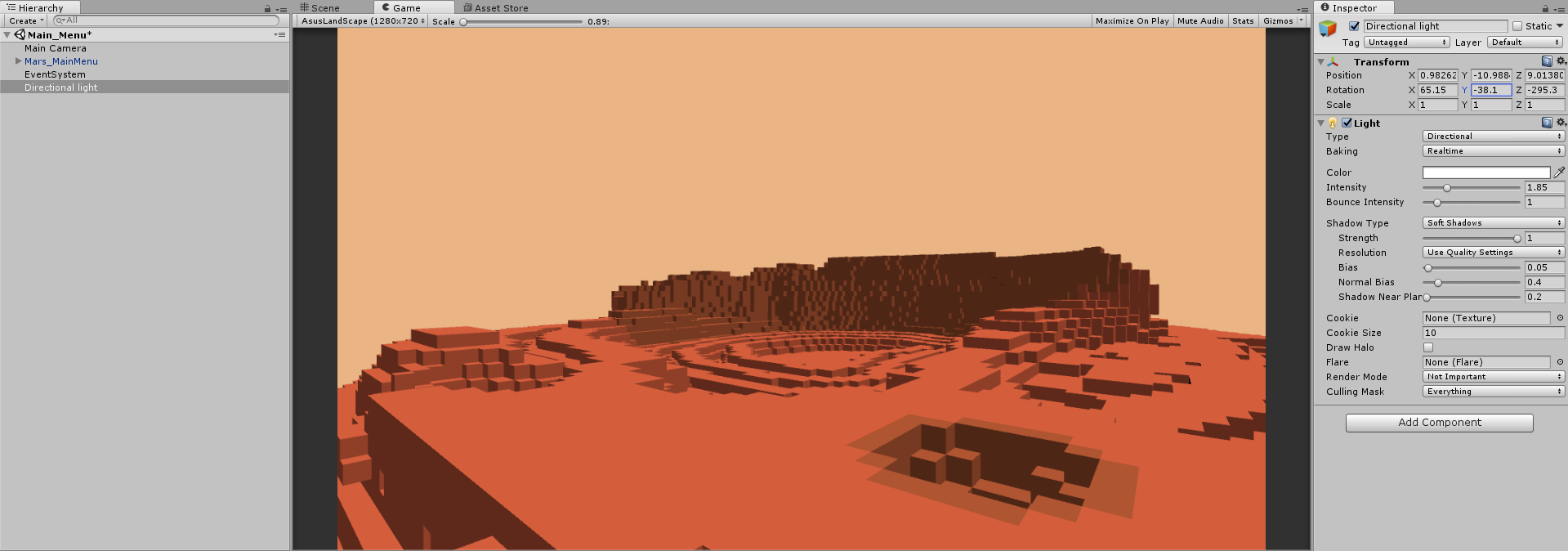
Answer the question
In order to leave comments, you need to log in
If you want a similar picture, then first go to Player Settings and set Color Space: Linear. Then in the material, play with the metallic and smoothness of the material you're painting the scene with. Next, start setting up lighting, you need to start with ambient. Turn off the light source and in the Lighting window change the skybox to gray, or choose a gradient or color as the ambient source. This will adjust the approximate brightness of shaded surfaces. Then turn on the light source and adjust its color and intensity. Finally, you need to bake lightmaps to get shadows in all the folds of the terrain. Or you can use the SSAO post effect. You can read more about all this in the official tutorials:
https://unity3d.com/en/learn/tutorials/topics/grap...
https://unity3d.com/learn/tutorials/topics/graphic...
Didn't find what you were looking for?
Ask your questionAsk a Question
731 491 924 answers to any question