Answer the question
In order to leave comments, you need to log in
How to set normal syntax definition for gulpfile in Sublime Text 3?
Hello. Faced such a problem. When opening gulpfile.js and gulpfile.coffee in Sublime Text 3, it hacks the Gulpfile js or Gulpfile Coffee syntax instead of js or coffee respectively.
In this scenario, some keyboard shortcuts do not work. For example, ctrl+/
I tried to just change the syntax, and also change it through View > Syntax > Open all with current extension as.. > js or coffeescript, but nothing changes when I open it again.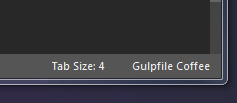
Answer the question
In order to leave comments, you need to log in
Okay, issue resolved. It turned out that the SoDaReloaded Theme package interrupted all installations. It had syntax for gulpfile.js and gulpfile.coffee, which for some reason were loaded on their own and did not have some functionality. Sawed out - everything fell into place.
Didn't find what you were looking for?
Ask your questionAsk a Question
731 491 924 answers to any question