Answer the question
In order to leave comments, you need to log in
How to set msGallery to auto-height in a product?
how to resize an image and make it auto-height?
now I can’t figure out how to implement to reduce the picture and make auto height tell me.
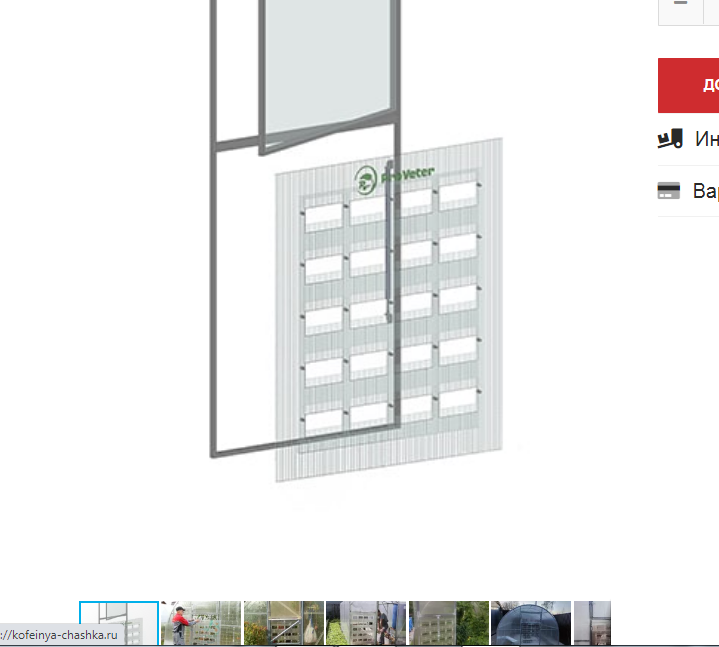
Here is the slider code
<div id="msGallery">
{if $files?}
<div class="fotorama"
data-nav="thumbs"
data-width="100%"
data-thumbheight="45"
data-allowfullscreen="true"
data-swipe="true">
>
{foreach $files as $file}
<a href="{$file['url']}" target="_blank">
<img src="{$file['webp']}" alt="{$file['name']}" title="{$file['name']}">
</a>
{/foreach}
</div>
{else}
<img src="{('assets_url' | option) ~ 'components/minishop2/img/web/nophoto_medium.jpg'}"
srcset="{('assets_url' | option) ~ 'components/minishop2/img/web/nophoto_medium2x.jpg'} 2x"
alt="" title=""/>
{/if}
</div>Answer the question
In order to leave comments, you need to log in
Может кому-то нужно вот решение
<script>
fotoramaDefaults = {
width: 700,
maxwidth: '100%',
ratio: 16/9,
allowfullscreen: true,
nav: 'thumbs'
}
</script>
<script src="https://cdnjs.cloudflare.com/ajax/libs/fotorama/4.6.4/fotorama.js"></script>Didn't find what you were looking for?
Ask your questionAsk a Question
731 491 924 answers to any question