Answer the question
In order to leave comments, you need to log in
How to set labels on folders in Windows Explorer?
I have a collection of programs on Windows 10 x64, the functionality of which may be needed in a particular area of \u200b\u200bwork. Some programs are suitable for some purposes, others for others. Certain programs can be suitable for several parameters at once, but given the large number of programs, it is sometimes difficult to remember what is needed for what. Given that everything is in folders, I would like to "hang" folders with labels of the type:
Folder1 ("Category1")
Folder2 ("Category2")
Folder3
("Category1", "Category2")
windows explorer solutions to label folders? If not integrable, then at least it’s good to know about a cataloging program that fits these criteria,
Answer the question
In order to leave comments, you need to log in
Folder name not enough? You can use desktop.ini which allows you to change the visible directory name, but the physical name will remain the same. This is done for example for the Documents directory (C:\Users\Documents)
[.ShellClassInfo]
[email protected]%SystemRoot%\system32\shell32.dll,-21770 - это имя каталога из библиотеки
IconResource=%SystemRoot%\system32\imageres.dll,-112
IconFile=%SystemRoot%\system32\shell32.dll
IconIndex=-235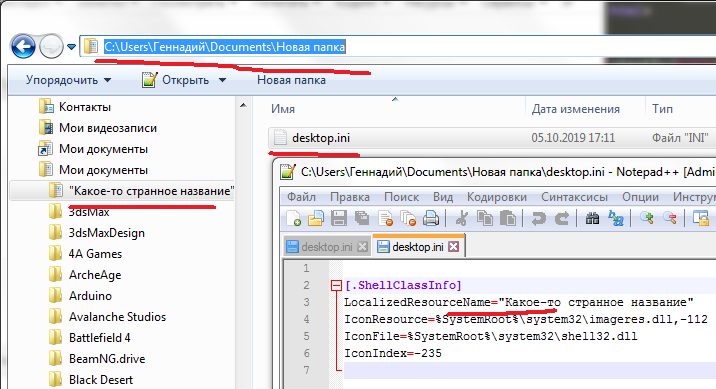
Windows 10You can create folders in Start.
Folder1 ("Category1")In Folder3 symbolic links.
Folder2 ("Category2")
Folder3 ("Category1", "Category2")
"hang" labels on foldersIn the properties of the "Settings" folder.
Didn't find what you were looking for?
Ask your questionAsk a Question
731 491 924 answers to any question