Answer the question
In order to leave comments, you need to log in
How to set balance on Mikrotik?
How to set up load balancing with two WAN ports if they are both dynamic?
Now this topology: 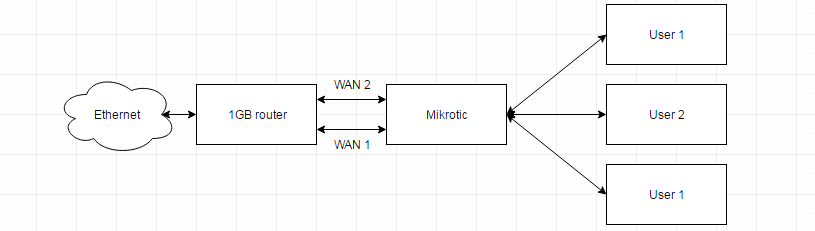
I tried it according to the instructions: from https://habrahabr.ru/post/244385/
# Настроим сети провайдеров:
/ip address add address=10.100.1.1/24 interface=ISP1
/ip address add address=10.200.1.1/24 interface=ISP2
# Настроим локальный интерфейс
/ip address add address=10.1.1.1/24 interface=LAN
# скроем за NAT все что выходит из локальной сети
/ip firewall nat add src-address=10.1.1.0/24 action=masquerade chain=srcnat
#Пометим каждое соединение пришедшее снаружи и адресованное нашему роутеру:
/ip firewall mangle add action=mark-connection chain=input in-interface=ISP1 new-connection-mark=cin_ISP1
/ip firewall mangle add action=mark-connection chain=input in-interface=ISP2 new-connection-mark=cin_ISP2
#что бы отвечать через те же интерфейсы, откуда пришли запросы, поставим соответствующую роутинг-марку на каждое соединение.
/ip firewall mangle add action=mark-routing chain=output connection-mark=cin_ISP1 new-routing-mark=rout_ISP1 passthrough=no
/ip firewall mangle add action=mark-routing chain=output connection-mark=cin_ISP2 new-routing-mark=rout_ISP2 passthrough=no
#добавим default gateway в каждую из промаркированных таблиц маршрутизации:
/ip route add distance=1 gateway=10.100.1.254 routing-mark=rout_ISP1 check-gateway=ping
/ip route add distance=1 gateway=10.200.1.254 routing-mark=rout_ISP2 check-gateway=ping
#промаркируем весь траффик из локальной сети
/ip firewall mangle add src-address=10.1.1.0/24 action=mark-routing chain=prerouting new-routing-mark=mixed
#используем ECMP для балансировки траффика из локальной сети
/ip route add dst-address=0.0.0.0/0 gateway=10.100.1.254,10.200.1.254 routing-mark=mixedAnswer the question
In order to leave comments, you need to log in
If I understand correctly, then we mean dynamic IP on interfaces. Instead of
# Настроим сети провайдеров:
/ip address add address=10.100.1.1/24 interface=ISP1
/ip address add address=10.200.1.1/24 interface=ISP2Didn't find what you were looking for?
Ask your questionAsk a Question
731 491 924 answers to any question