Answer the question
In order to leave comments, you need to log in
How to set a reminder in Macos every 5 min?
Gentlemen,
how to set a reminder [notification, push] in MACOS that would work every 5-10 minutes t?
The option of setting a reminder in the calendar is not suitable because it turns out that all devices will have a spam reminder. And I need it clearly only on macos.
And so, what would show a reminder and after 5 seconds the notification - disappeared.
For example: "Go away from the monitor"
Logically, you can probably do it through Automator, but I didn't figure out how to do it there. Maybe there is something easier?
Answer the question
In order to leave comments, you need to log in
terminal.app
while osascript -e "display notification \"asdf"\"; do sleep 600; doneYou can use the Script Editor to create an application
on idle
display notification "Человек, тебе необходимо отвлечься от монитора" with title "Notification" subtitle "Следующее напоминание через 10 минут." sound name "Bell"
say "Человек, тебе необходимо отвлечься"
return 10 * 60
end idle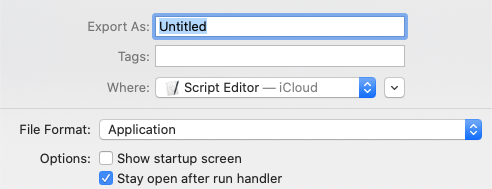
Didn't find what you were looking for?
Ask your questionAsk a Question
731 491 924 answers to any question