Answer the question
In order to leave comments, you need to log in
How to separate a glowing object from the background?
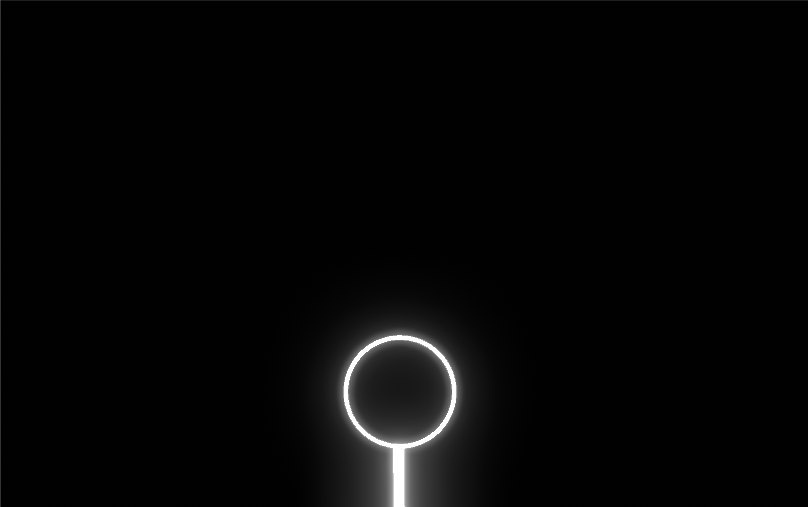
It is necessary to separate the glowing object in this picture from the background, so that the glow remains the same.
PS Yes, yes, everyone understood that you can draw the same with your own pens. I wonder if there is any technique that can perform exactly the above task ...
Answer the question
In order to leave comments, you need to log in
1) Ctrl+Alt+Shift + click in any of the RGB channels. If there is an Alpha channel, then it is better in it. (a selection is created according to the intensity of the color in this channel)
2) Ctrl + Shift + i (selection inversion)
3) delete (delete black, leave white)
But, in a specific case, it is better to overlay this picture in Screen mode.
Didn't find what you were looking for?
Ask your questionAsk a Question
731 491 924 answers to any question