Answer the question
In order to leave comments, you need to log in
How to selectively clear the Chrome cache?
I think this applies to any browser on WebKit, I have such a problem when, during development, I log in to my project, and I need to run some tests, then I have to clear the entire browser cache via CTRL + SHIFT + DELETE, and "Clear Site Data" in DevTools does not help, although it shows 0 B User : 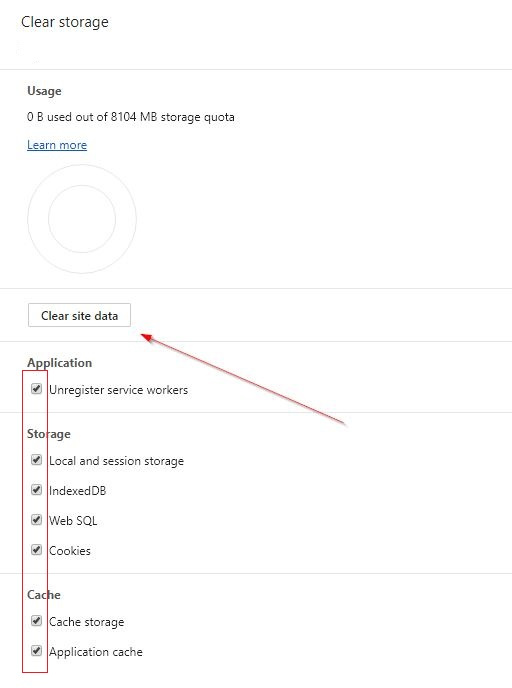
the big inconvenience is that if you clean temporary files via CTRL+SHIFT+DEL: 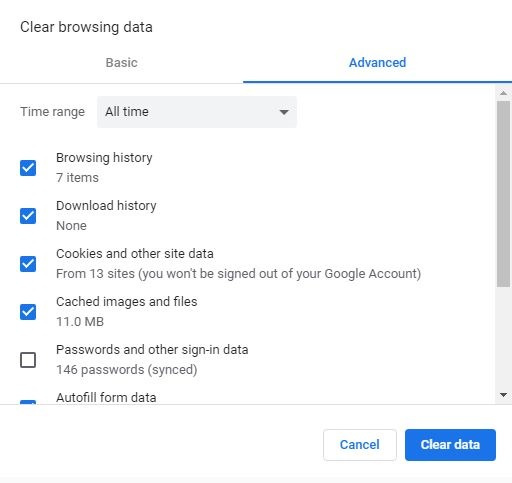
then all sites will be logged out, not just mine
Thank you!
Answer the question
In order to leave comments, you need to log in
Cookies can be quickly cleared through "Site Information":
Caching is disabled in DevTools on the Network tab with the Disable cache parameter (the parameter is valid only when the DevTools panel is active).
Didn't find what you were looking for?
Ask your questionAsk a Question
731 491 924 answers to any question