Answer the question
In order to leave comments, you need to log in
How to select TV options in separate tabs?
There is a site where I make a copy of the template. The main template has additional fields that are displayed on top as tabs when editing a document.
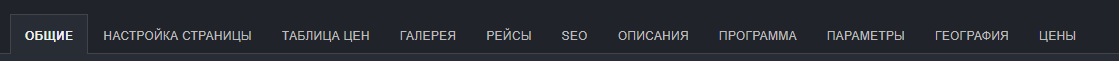
But at the same time, if I put the copied template for the document, then the same elements are displayed simply below.
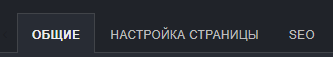
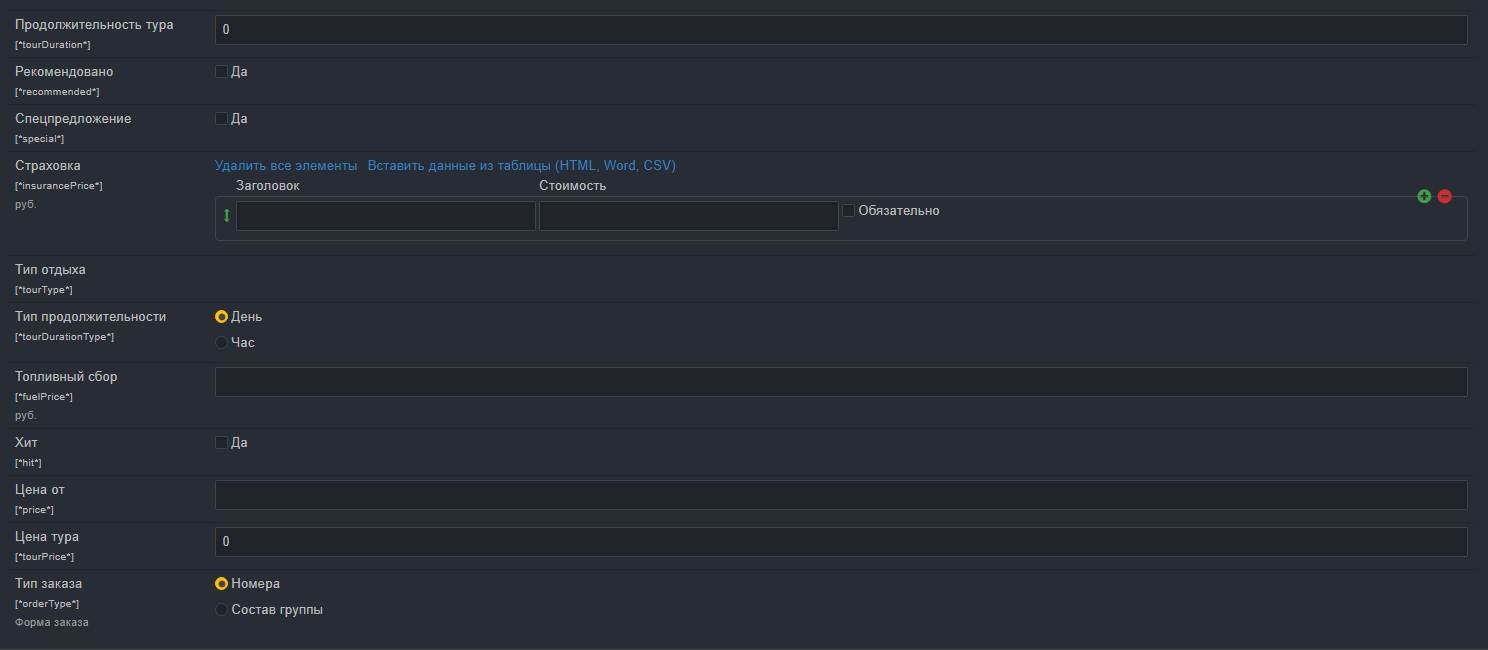
I have already searched everywhere, I didn’t even change the code of templates or snippets, but I don’t understand why it turns out like this, I even tried to uncheck the extras. fields and put back, it turns out the same thing. Maybe someone has come across this behavior of MODX and will tell you what the problem is, maybe somewhere in the files this should be done
Answer the question
In order to leave comments, you need to log in
Here or in the settings ("Interface and presentation" tab) there is a TV grouping setting in new tabs. Then just put your TVs in a new group.
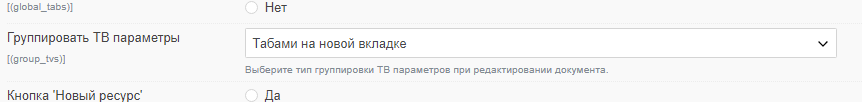
Or an add-on is used to customize the admin panel. Legacy ManagerManager or new TemplateEdit3.
Then, accordingly, you need to configure the location of new TVs in the configs of these add-ons.
Didn't find what you were looking for?
Ask your questionAsk a Question
731 491 924 answers to any question