Answer the question
In order to leave comments, you need to log in
How to display size in minishop2 order menu?
Hello, there was a need to display the size field, presumably instead of the weight, since this field is not used, it looks like this 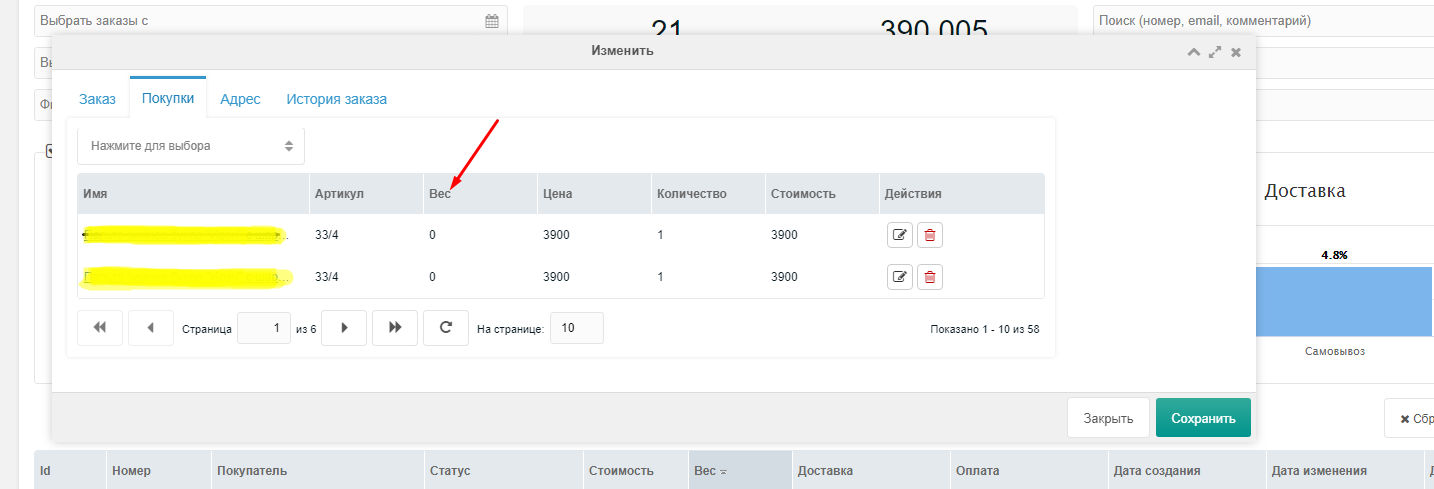
Now the size is displayed in this form 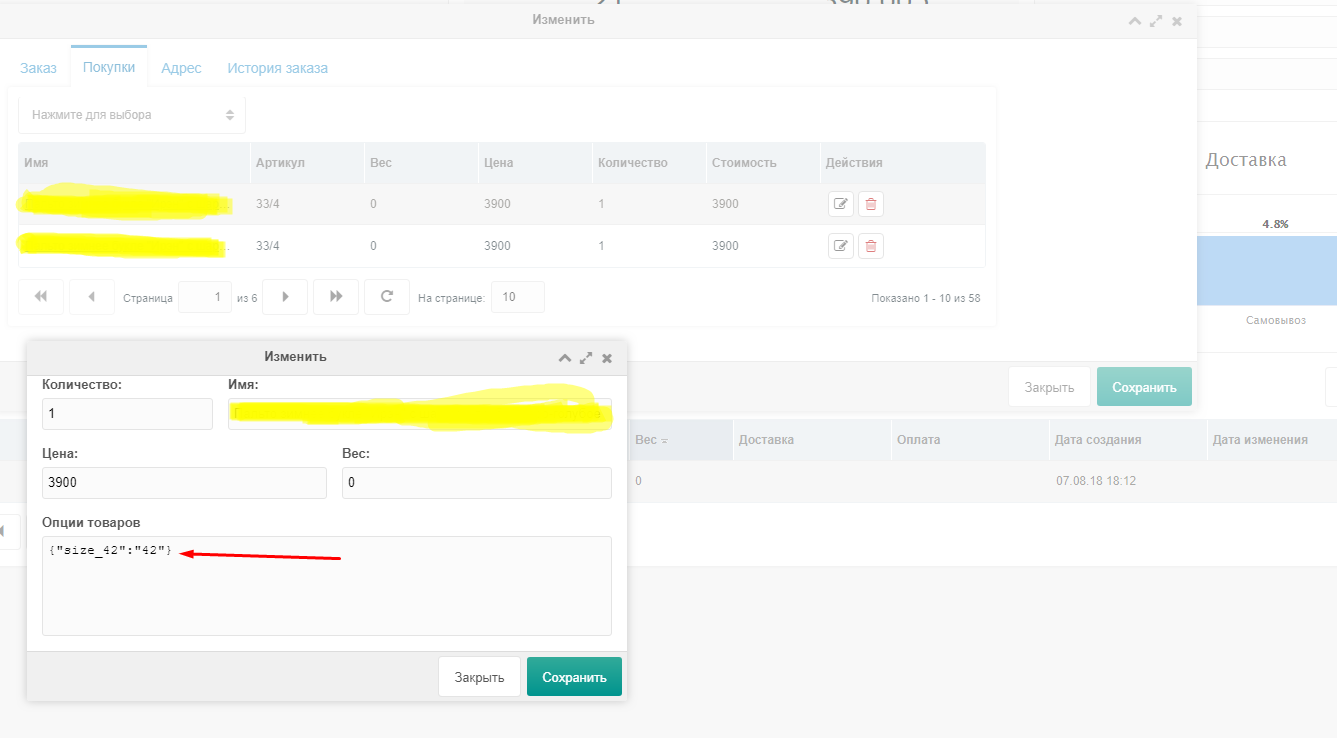
Is it possible to somehow replace or display the size in the same row of parameters?
Maybe you know plugins for displaying the order in a normal way .. the most important thing is with the size ..
Answer the question
In order to leave comments, you need to log in
Everything turned out to be very simple! To add a new field to orders, you just need to register the required field in the procurement table fields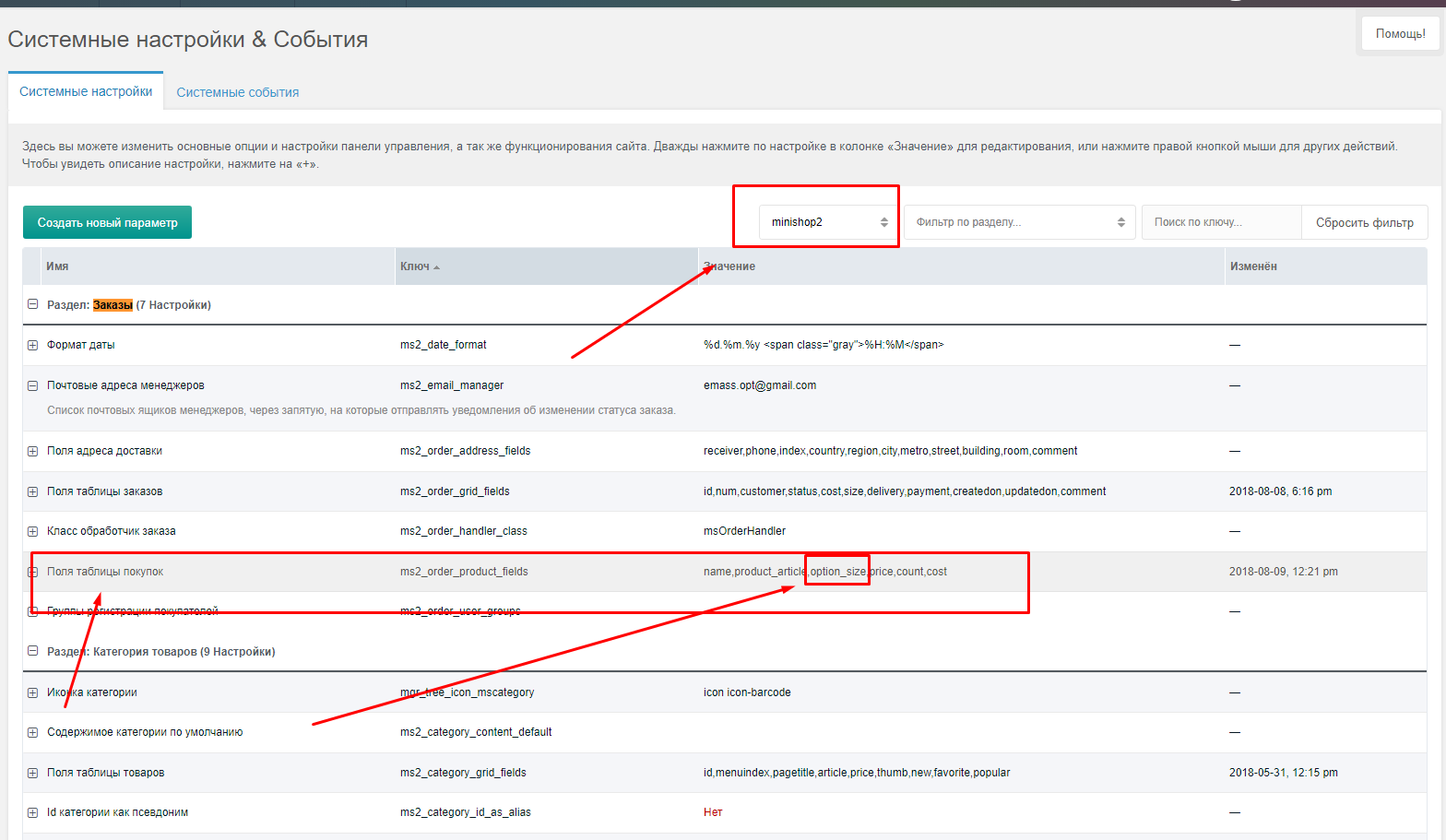
For a similar task, I did an extension of the product, at first it seems difficult and impossible, but in fact there is work for 20 minutes and voila - you have any characteristics in the product along with weight, etc.
There is no point in posting the code, because there are several steps with modifying the database ...
Google like this: minishop2 product extension
From the plugins, use msProductRemains - it adds sizes to the general list in the same way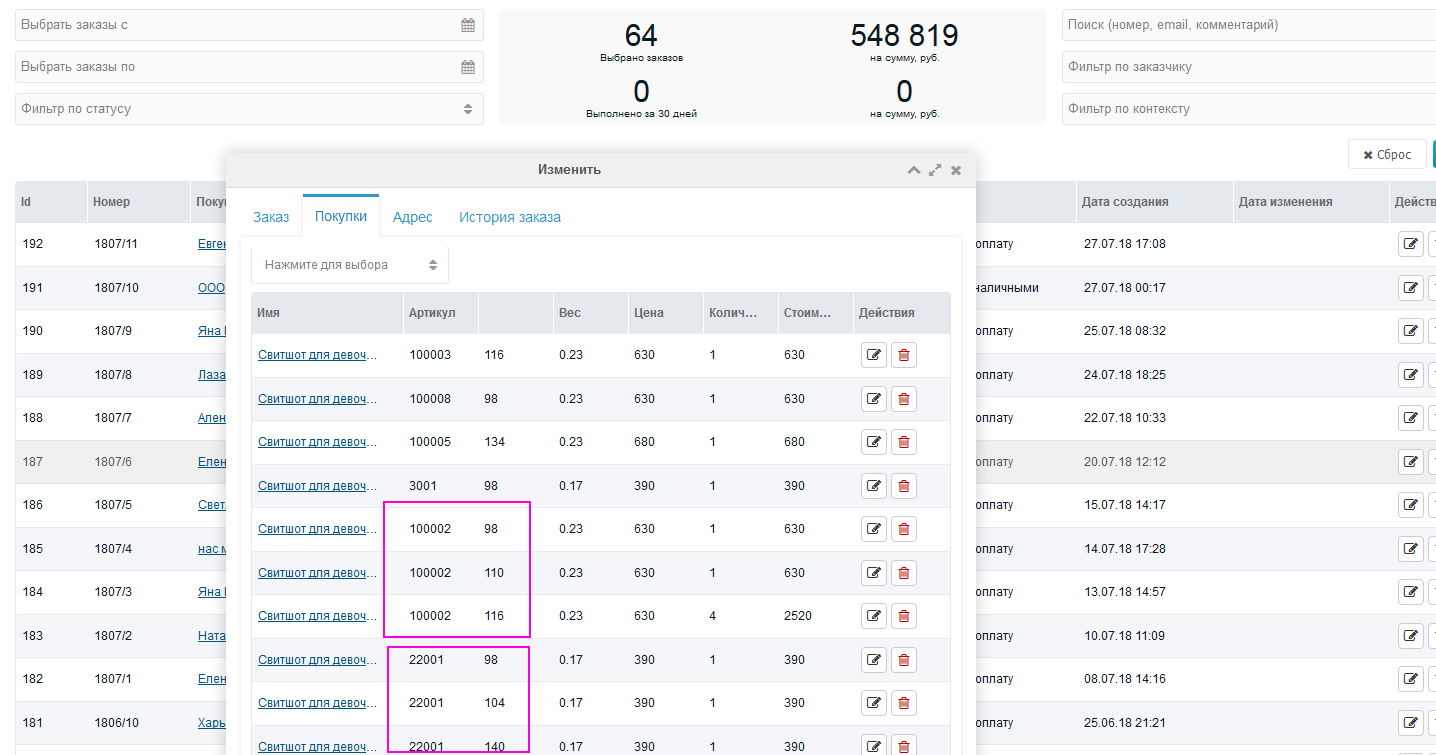
Didn't find what you were looking for?
Ask your questionAsk a Question
731 491 924 answers to any question