Answer the question
In order to leave comments, you need to log in
How to select part of the grouping lines in a report on ACS?
There is a report constructed on SKD. Shows data on customer orders and stock balances. There is no data on reservations in the context of orders. This is the UTP. How can I highlight with color or something else the first few orders for which there is enough leftover stock? The amount of balances by which to determine is indicated in the Reserved column. The quantity of goods required for each order is indicated in the Ordered column. 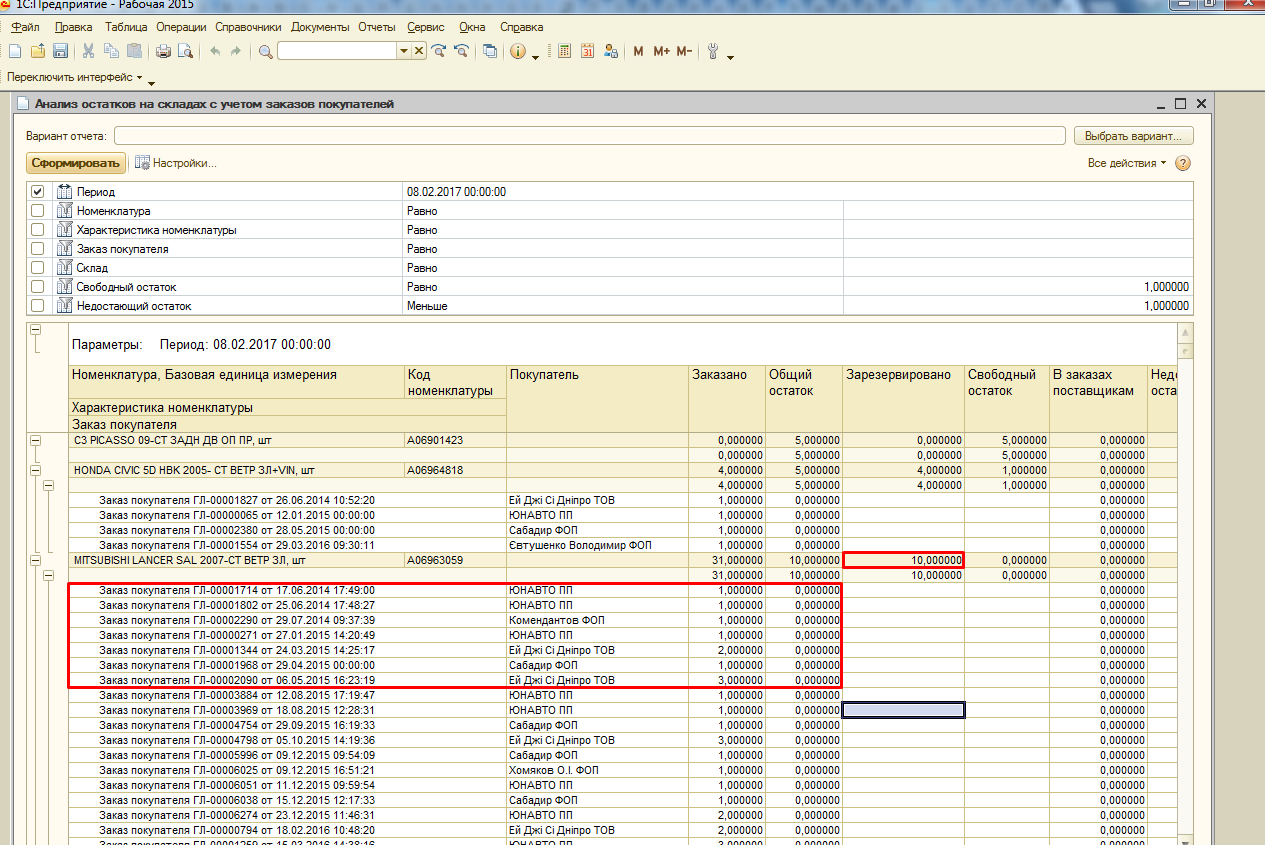
Clarifying questions are welcome.
Answer the question
In order to leave comments, you need to log in
Look this way.
Conditional formatting
The conditional formatting mechanism allows you to format a report dynamically, depending on the values displayed in the report. Text color, background color, font, value format, negative numbers highlighting, and other design properties are available for customization.
Using this mechanism makes it possible, for example, to highlight amounts with a green background whose values exceeded 10,000, to highlight lines of an item whose sales volume exceeded 30,000 with a yellow background, and to highlight lines containing services in a report in red text
: built-in language, and interactive means: 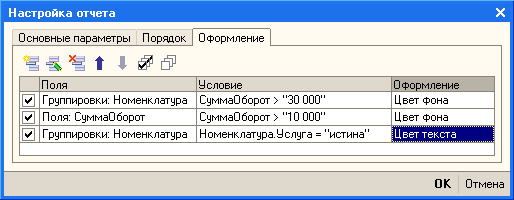
Didn't find what you were looking for?
Ask your questionAsk a Question
731 491 924 answers to any question