Answer the question
In order to leave comments, you need to log in
How to select duplicate values in Excel?
Good evening, dear connoisseurs. The question arose, how to select duplicate values in different columns with a macro, so that later you can work with data that is next to duplicates?
An example, there is such a table
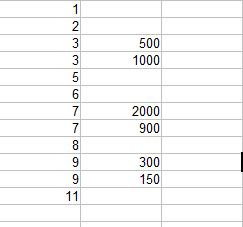
How to use a macro to select the largest values, opposite to repeating values (sorry for the tautology) i.e. against repeating 3 - 1000, against 7 - 2000, etc.
Answer the question
In order to leave comments, you need to log in
If religion allows you to use Google spreadsheets, then there is this:
=МАКС(FILTER(B:B;A:A=A1))
If you need exactly Excel, then there is an algorithm like this:
1) Go through the lines. Put everything in a dictionary. First column: key, second: value. At the same time, you check if the key exists, then replace the value only if the current one is greater than the one already saved. After one pass, all that remains is to output the data from the dictionary to the array and put it in the range, or return it from the user function
Didn't find what you were looking for?
Ask your questionAsk a Question
731 491 924 answers to any question