Answer the question
In order to leave comments, you need to log in
How to select active language in opencart?
How to highlight an active language? You need to set for example font-weight: bold; Now they are displayed without highlighting, just grew / Ukrainian 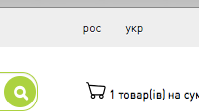
Here is the code from language.tpl
<?php if (count($languages) > 1) { ?>
<div class="pull-right">
<form action="<?php echo $action; ?>" method="post" enctype="multipart/form-data" id="form-language">
<div class="btn-group">
<div style="display: flex">
<?php foreach ($languages as $language) { ?>
<span><button class="btn btn-link btn-block language-select" type="button" name="<?php echo $language['code']; ?>"> <?php echo $language['name']; ?></button></span>
<?php } ?>
</div>
</div>
<input type="hidden" name="code" value="" />
<input type="hidden" name="redirect" value="<?php echo $redirect; ?>" />
</form>
</div>
<?php } ?>Answer the question
In order to leave comments, you need to log in
Didn't find what you were looking for?
Ask your questionAsk a Question
731 491 924 answers to any question