Answer the question
In order to leave comments, you need to log in
How to select a contour with an inner border in an image using OpenCV?
Here is the image 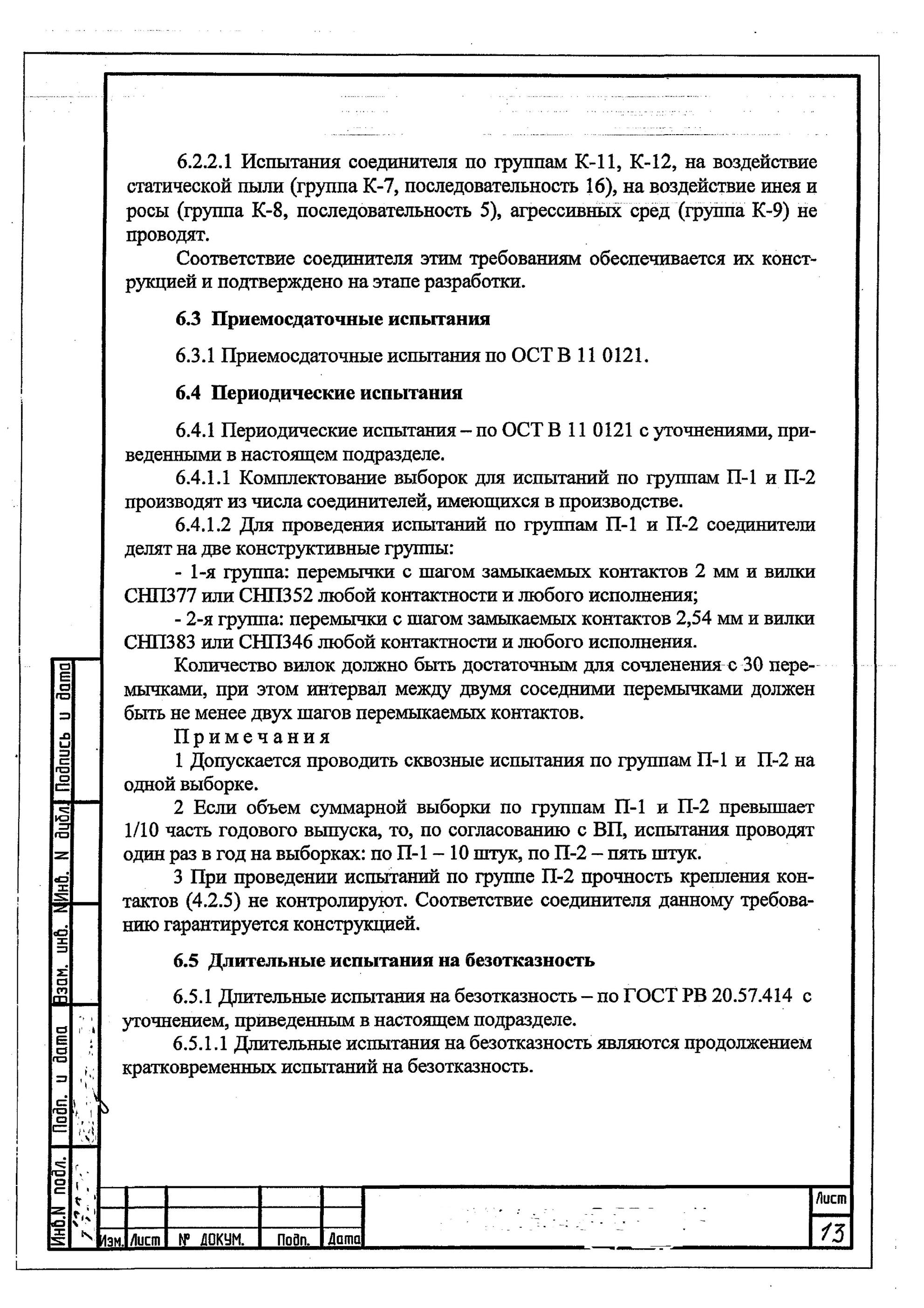
here is what I get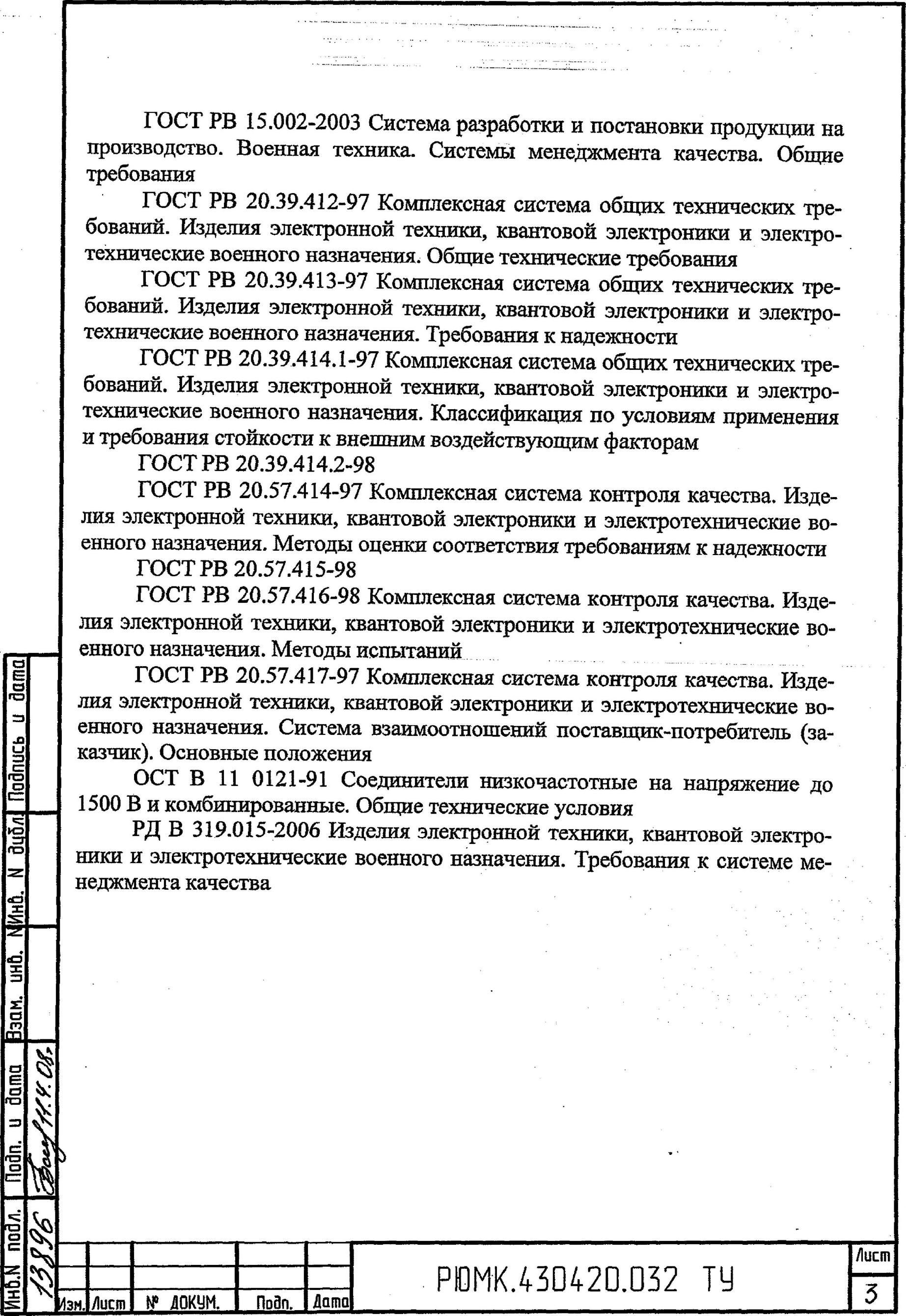
def img_counter_max(image_file: str):
img = cv2.imread(image_file)
# grayscale
gray = cv2.cvtColor(img, cv2.COLOR_BGR2GRAY) # меняем цветовую модель с BGR на HSV
cv2.waitKey(0)
# binarize
ret, thresh = cv2.threshold(gray, 127, 255, cv2.THRESH_BINARY_INV)
cv2.waitKey(0)
# find contours
ctrs, hier = cv2.findContours(thresh.copy(), cv2.RETR_TREE, cv2.CHAIN_APPROX_NONE)
# sort contours
sorted_ctrs = sorted(ctrs, key=lambda ctr: cv2.boundingRect(ctr)[0])
# sorted_ctrs sorted(ctrs, key=cv2.contourArea, reverse=True)[0]
contour_sizes = [(cv2.contourArea(contour), contour) for contour in sorted_ctrs]
biggest_contour = max(contour_sizes, key=lambda x: x[0])[1]
x, y, w, h = cv2.boundingRect(biggest_contour)
roi = img[y:y + h, x:x + w]
cv2.imwrite("C:\\Users\\dennn\\PycharmProjects\\untitled2\\imag\\roi1.jpg", roi)
cv2.rectangle(img, (x, y), (x + w, y + h), (90, 255, 0), 2)
from tensorflow.python import Size
resize_img = cv2.resize(img, (512,512))
# cv2.resize(img, Size(512,512), interpolation=cv2.INTER_AREA)
cv2.namedWindow("Display frame", cv2.WINDOW_AUTOSIZE);
cv2.imshow('Display frame', resize_img)
cv2.waitKey(0)
# cv2.imwrite("C:\\Users\\dennn\\PycharmProjects\\untitled2\\imag\\1.jpg", roi)Answer the question
In order to leave comments, you need to log in
Didn't find what you were looking for?
Ask your questionAsk a Question
731 491 924 answers to any question