Answer the question
In order to leave comments, you need to log in
How to see hung event handlers on an element in the browser debugger?
Inspecting page elements in the debugger (Chrome). How to see hooked events on an element? The Elements->Event Listeners section shows only those handlers that were originally written in the html. And how to see those that have been hung by scripts to this point with the help of any addEventListener?
Answer the question
In order to leave comments, you need to log in
In chrome, highlight the element in the debugger and on the right 3 tab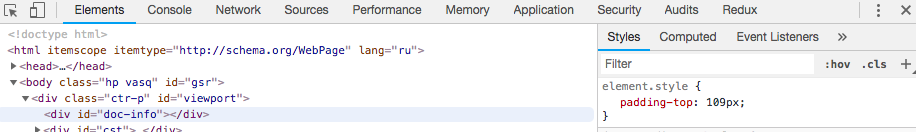
Didn't find what you were looking for?
Ask your questionAsk a Question
731 491 924 answers to any question