Answer the question
In order to leave comments, you need to log in
How to save web page fonts from Mac OS?
Hello, I use Roboto fonts, under Windows everything looks fantastic, but under Mac the edges are blurred at a small font size, is there any way to make them more clear?
Styles applied to the page
text-rendering: optimizeLegibility;
-webkit-font-smoothing: antialiased;
-moz-osx-font-smoothing: grayscale;
-moz-font-feature-settings: 'liga', 'kern';font-size: 12px;
font-weight: 400;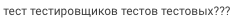
font-size: 17px;
font-weight: 500;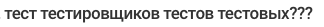
Answer the question
In order to leave comments, you need to log in
Try to set the font sizes according to the Google guide (it describes in detail how to work with the Roboto and Noto fonts). The guide describes the style with size 12, but for mobile operating systems. For desktops, the same style seems to have a size of 11. More details here: https://www.google.com/design/spec/style/typograph...
Didn't find what you were looking for?
Ask your questionAsk a Question
731 491 924 answers to any question