Answer the question
In order to leave comments, you need to log in
How to save video in gif format without black background?
I want to export a gif on a transparent background, so that I can later insert it into a presentation or landing page, I need it to be on a transparent background, like a *.png picture, in premiere pro all videos and animations are displayed with a black background, even if you specify in the parameters RGB + alpha channel renderer.
As a result, the gif should be like this
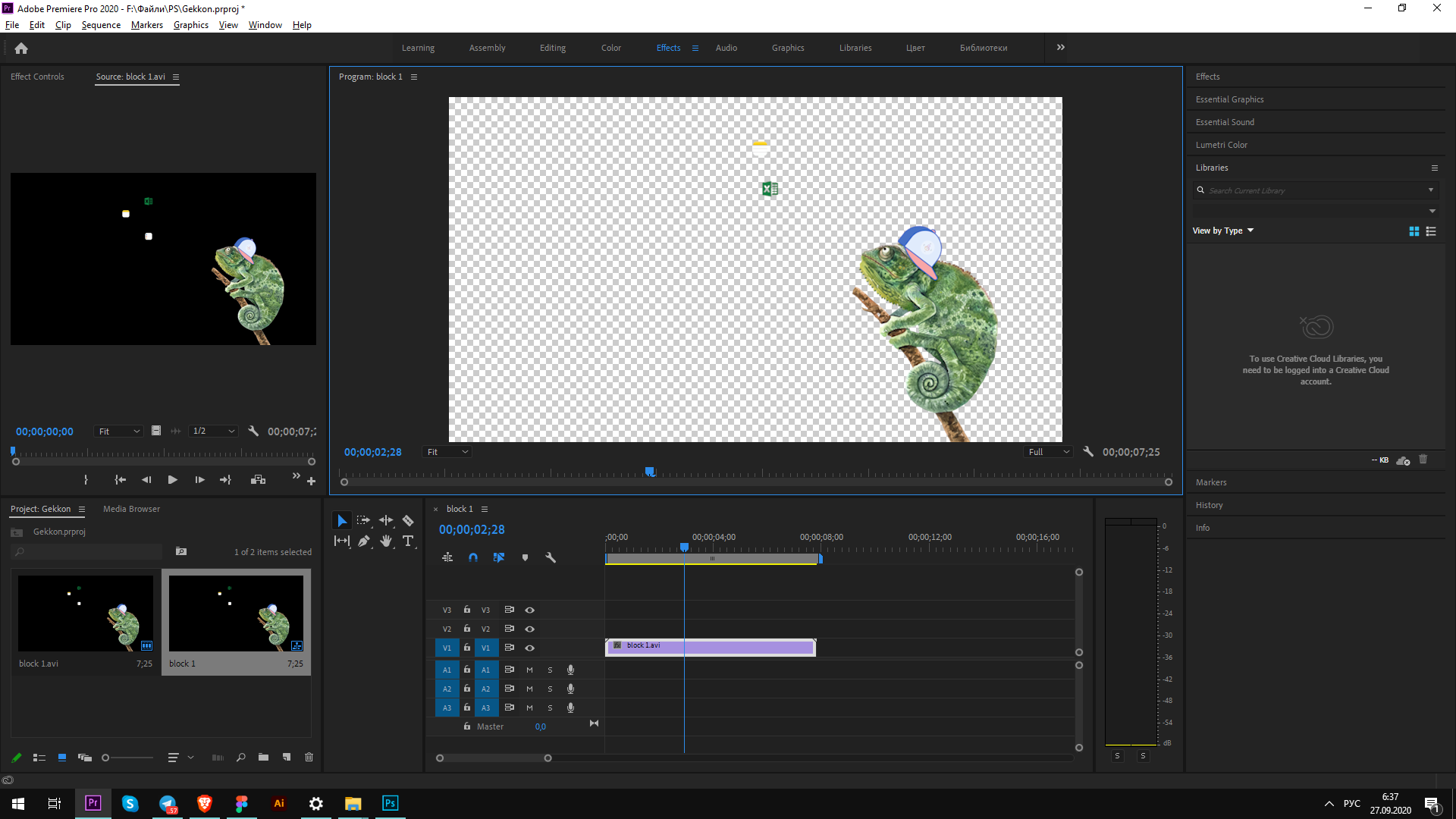
Answer the question
In order to leave comments, you need to log in
In Premier, export the video as a PNG and select the Preset PNG with Alpha Channel .
Then open Photoshop - open - select the first image from the series and check the Sequence of images .
Then, if you have a new Photoshop, do an export - save for the web and select GIF there.
Didn't find what you were looking for?
Ask your questionAsk a Question
731 491 924 answers to any question