Answer the question
In order to leave comments, you need to log in
How to save svg in adobe illustrator?
The file is not displayed correctly, the figures are compressed and out of place after saving the file in svg . I rummaged through the whole Google, I work with svg files for the first time. In other formats, everything is fine.
Adobe illustrator 2015.3 Russian localization
Source .ai file
Broken .svg
Answer the question
In order to leave comments, you need to log in
In illustrator, it was necessary to ungroup all objects and turn off all masks, in general, all this is in the links that GreatRash threw off .
When saving .svg in the advanced settings, you need to disable the "responsive", it is because of it that there are problems. 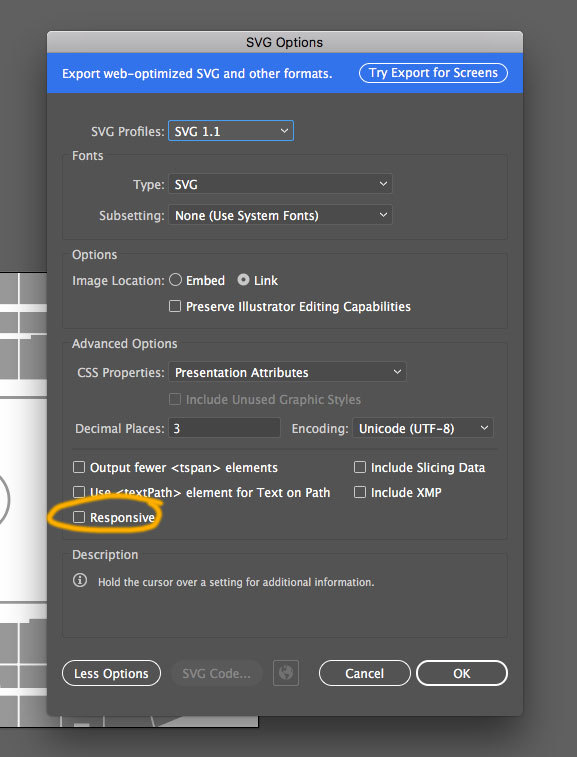 Generisk2.svg
Generisk2.svg
Didn't find what you were looking for?
Ask your questionAsk a Question
731 491 924 answers to any question