Answer the question
In order to leave comments, you need to log in
How to save enlarged image?
there is a picture www.wdl.org/en/item/6761/view/1/1
You can zoom in. At maximum zoom, if you try to save via save as, then only a fragment of such a plan
is saved
whole?? I tried using pure JS, the maximum was saved only in the original size.
Answer the question
In order to leave comments, you need to log in
content.wdl.org/6761/service/thumbnail/1024x1024/1...
The problem is that when you zoom in, another picture is loaded with more detail.
More like a lot of pictures. If you open the console in google chrome and go to the networks tab, you will see how new images are loaded on zoom_in
The question was asked a long time ago, but maybe someone else will be interested in the answer. I found a wonderful way "without gluing" in Chrome. Open the settings menu, then Advanced Tools, then Developer Tools. In the top panel, select Network, just below Img (see screenshot 1:)
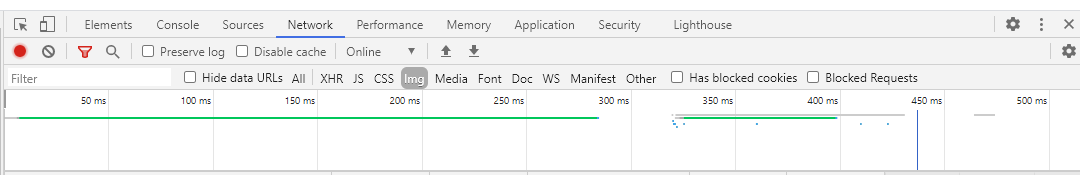 .
.
Go to the page where there is a picture you are interested in with a zoom (if you were on another page). The zoom is loaded via JS. Don't click the magnifying glass after the page has loaded, you don't need to. If you accidentally clicked, then scroll the developer panel to the very top. At the top is a list of originally loaded images. Look at the Initiator column and look for the JS script in it, on the contrary, you will also see the size of a large picture (see screenshot 2, at the very bottom of the desired file on the screen).
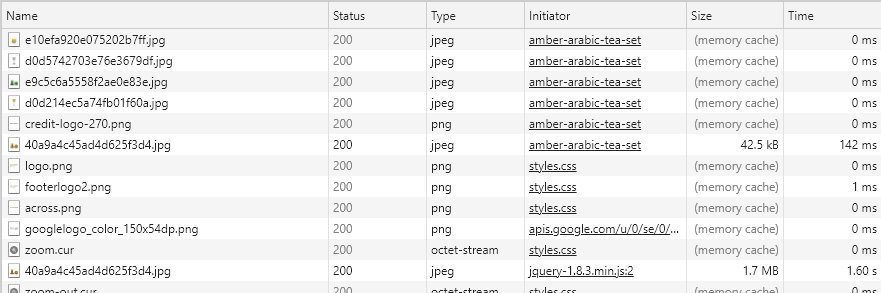
Click on the picture and get the result with its path on the server (see screenshot 3).
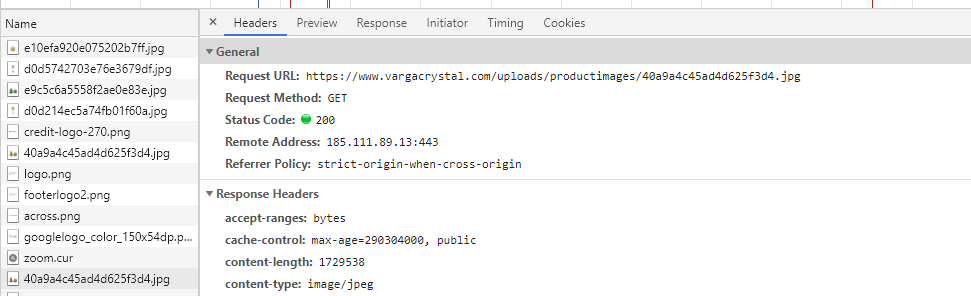
You can copy the url and upload an image in the next tab. And you can do it even easier. At this stage, double-click on the image and Chrome itself will open it in a new tab.
Didn't find what you were looking for?
Ask your questionAsk a Question
731 491 924 answers to any question