Answer the question
In order to leave comments, you need to log in
How to save an entire Artboard as an image from Figma?
Hello! I recently started using Figma, I really liked it, but I can’t figure out how to save the whole artboard as an image. Or you can suggest an image overlay alternative for a destop.
In general, you need to provide the customer with a design in a desktop mockup for viewing.
Answer the question
In order to leave comments, you need to log in
In Figme, there is no need to send PNG files to the customer due to each edit, now it is possible to send just a link to the prototype, which accepts changes in real time.
In order to send such a link to the customer, you need to open the prototype mode and click on the Share button, from there copy the link:
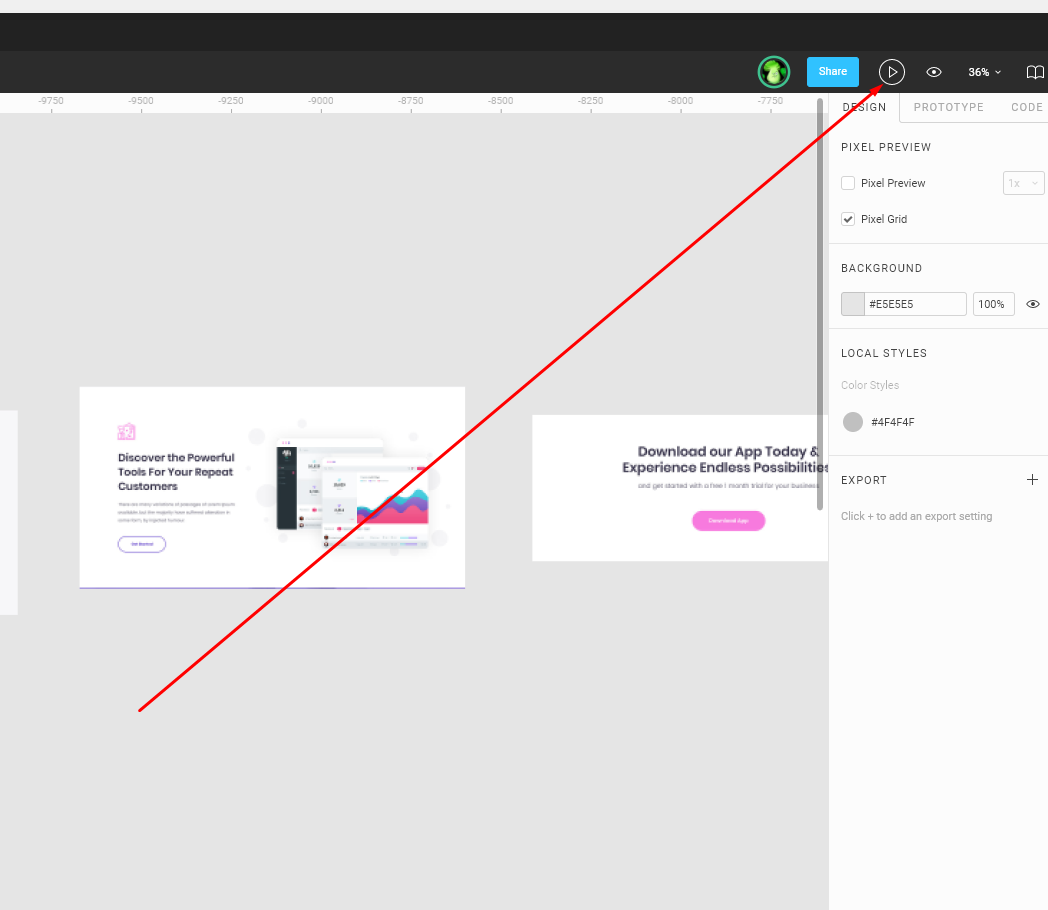
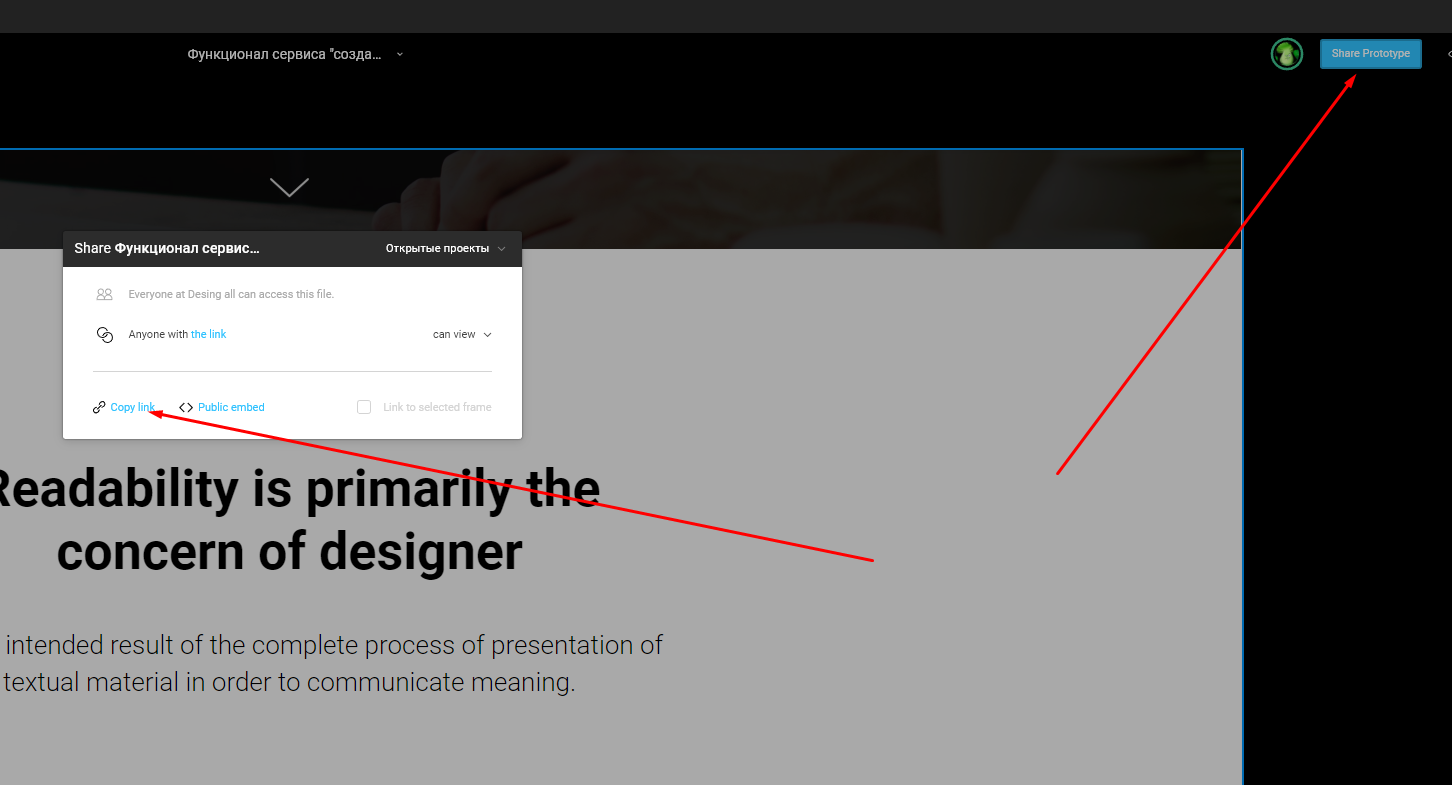
Probably, artboard export will do. You can add an export option in the right window, select the format, resolution and click Export. More at Figma .
It is necessary to select the entire frame, or group the necessary elements and export them.
If you just select a few elements, Figma will give them as separate files!
Didn't find what you were looking for?
Ask your questionAsk a Question
731 491 924 answers to any question