Answer the question
In order to leave comments, you need to log in
How to run Unity in Linux Mint?
Good afternoon!
Please tell me how to run Unity on Linux Mint? I've been trying for 3 hours and it doesn't work. I tried to install different versions, on different machines under Mint - everywhere the same thing:
1) Install Unity Hub - OK;
2) I log in, put the license - OK;
3) I install the version of Unity (I tried the last 3 versions) - Ok, I put:
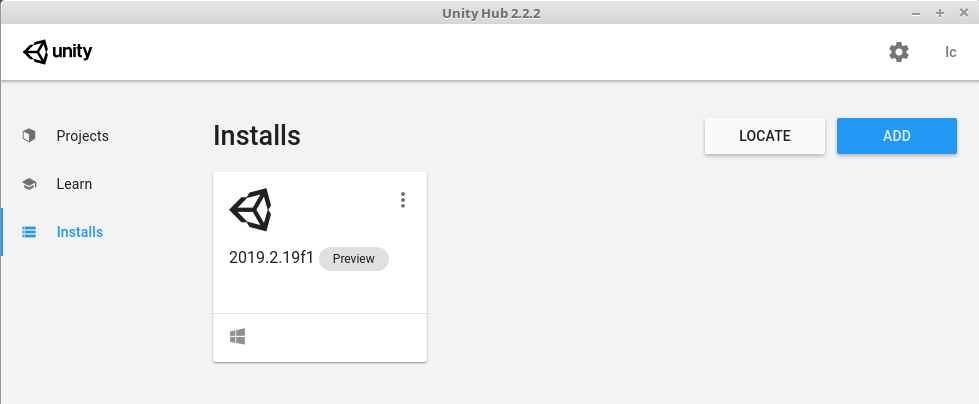
4) I create a new project (I tried different ones) - OK:
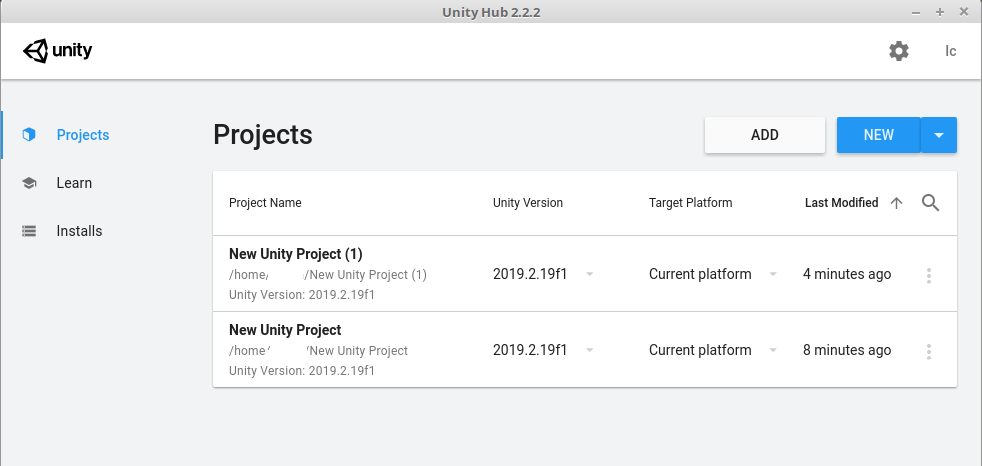
5) I launch the created project - the program does not open, it always crashes with an error ...:
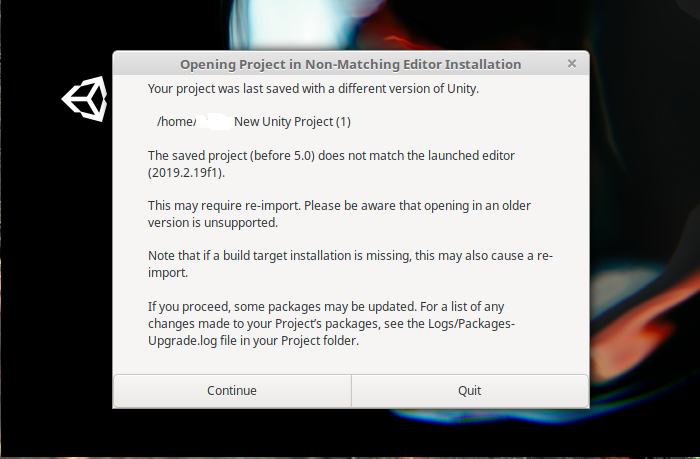
How to start Unity without project, I don't understand at all, but newly created projects of the same version do not open... What can I do?
Answer the question
In order to leave comments, you need to log in
The problem still persists... Cannot be launched on three different machines, any standard project freshly created through the HUB.
Changed the rights to folders and files - it did not help. In ProjectVersion I registered the version manually - it did not help either.
What other options are there?
Previously, when there was no Unity Hub, I installed and ran Unity on Ubuntu. Everything worked and built. Check out the old thread thread on the forum, see the list of dependencies: "Dependencies and Recommended Packages" and install them. In general, look through the branch and read what else was added from version to version. After that, try reinstalling Unity via the Hub. I think it should work. Most likely the hub could not install some dependencies automatically.
Didn't find what you were looking for?
Ask your questionAsk a Question
731 491 924 answers to any question