Answer the question
In order to leave comments, you need to log in
How to run the code directly in the IDE?
There is VSCode and also an open JS file
How to execute the code to see the result?
Probably this can be done somehow through the debugger, but then it will be necessary to put down some kind of execution breakpoints
xs Tell me how best to write and run the code, because in Chrome DevTools it’s not very convenient for me to do this, but the IDE is the same
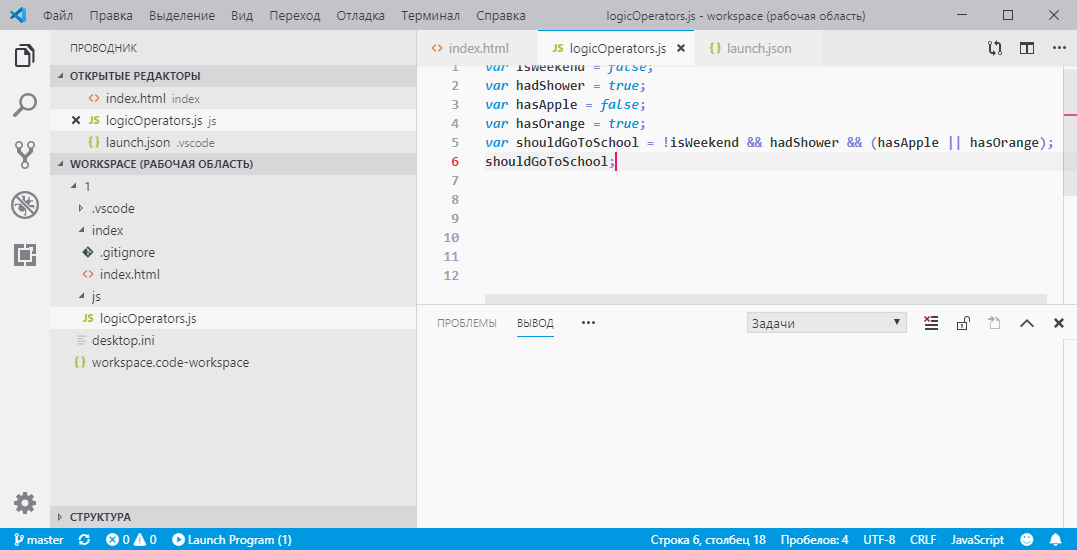
Can this be done through node.exe?
In devtools, the result can be seen even directly in the code, on the next line, and automatically in a semi-transparent font, which is very convenient, is there such a thing in some IDE? VSCode is not critical, any one will do, in principle, too
. Your advice and help is needed.
Answer the question
In order to leave comments, you need to log in
Didn't find what you were looking for?
Ask your questionAsk a Question
731 491 924 answers to any question