Answer the question
In order to leave comments, you need to log in
How to run server on node?
I did exactly as it says here , I also did node.jsnpm install node-static after installation , created server.js and wrote into it:
var http = require('http');
var static = require('node-static');
var file = new static.Server('.');
http.createServer(function(req, res) {
file.serve(req, res);
}).listen(3000);
console.log('Server running on port 3000')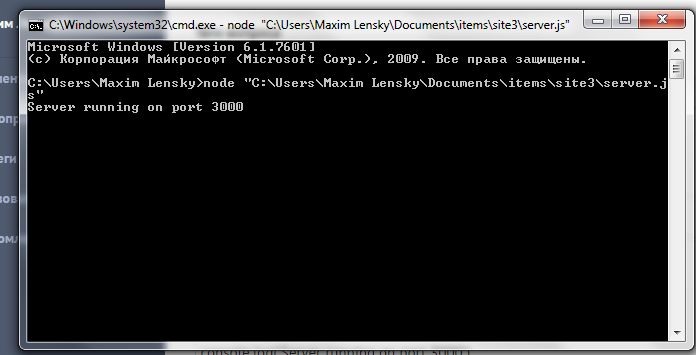

Answer the question
In order to leave comments, you need to log in
Solution 1 => https://www.youtube.com/watch?v=oa9m8321_nw
Solution 2 => https://www.youtube.com/watch?v=2nutwYB9AXg&t=122s
in case someone needs it
Didn't find what you were looking for?
Ask your questionAsk a Question
731 491 924 answers to any question