Answer the question
In order to leave comments, you need to log in
How to run an ASP.NET Core web application on a different port?
Good day!
Created an ASP.NET Core project, I'm running it. It opens on https://localhost:44315/
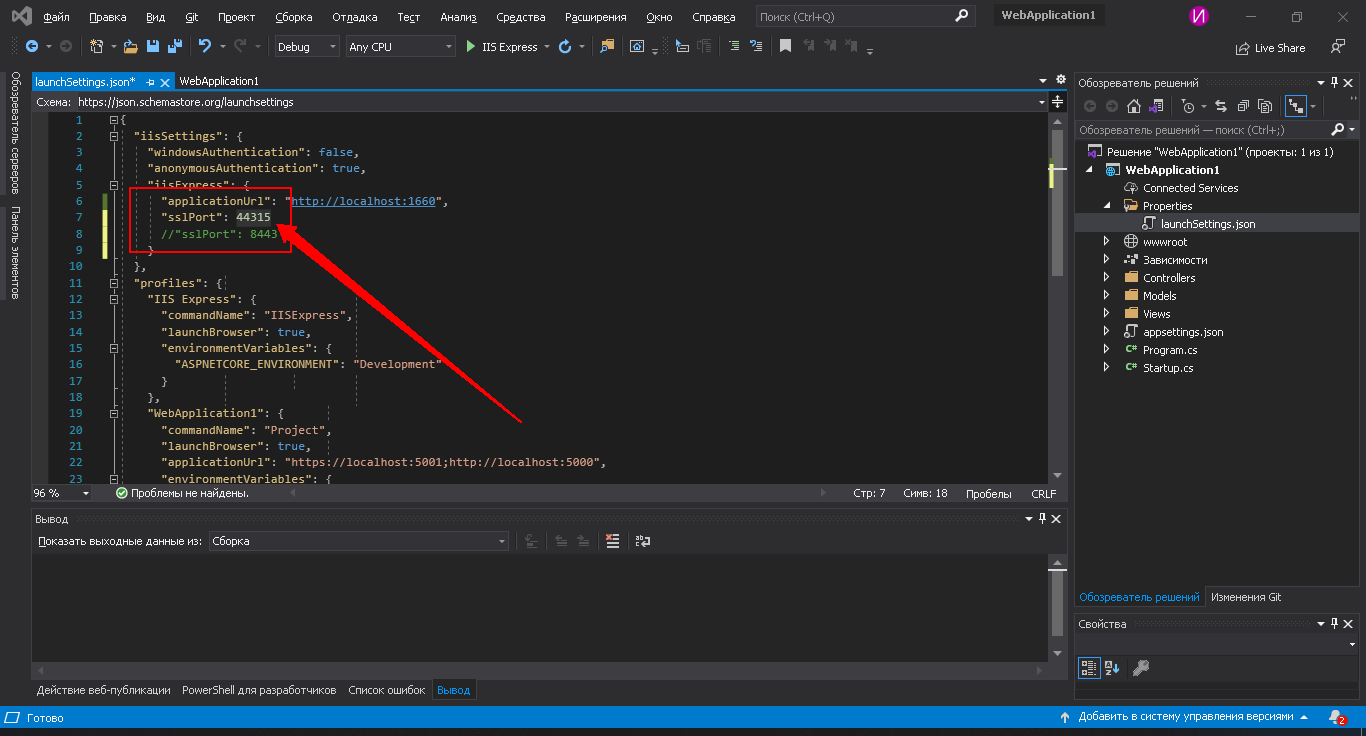
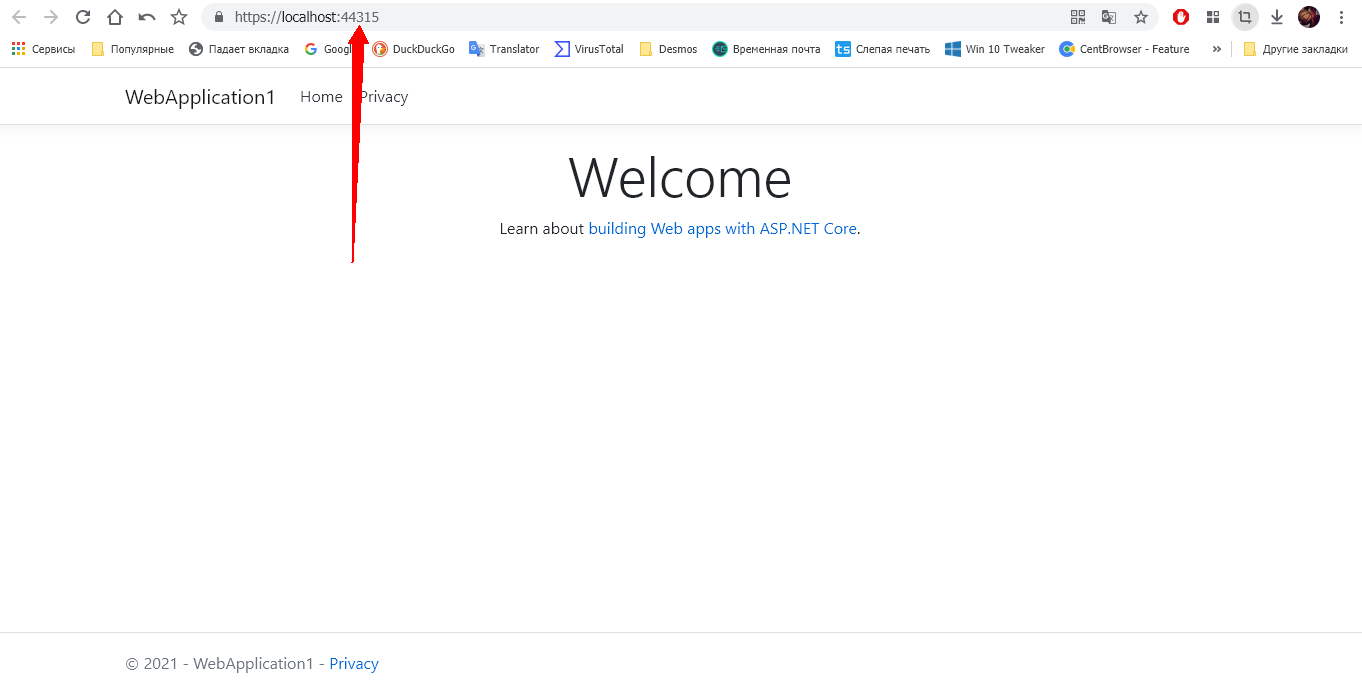
But I need it to open on port 8443.
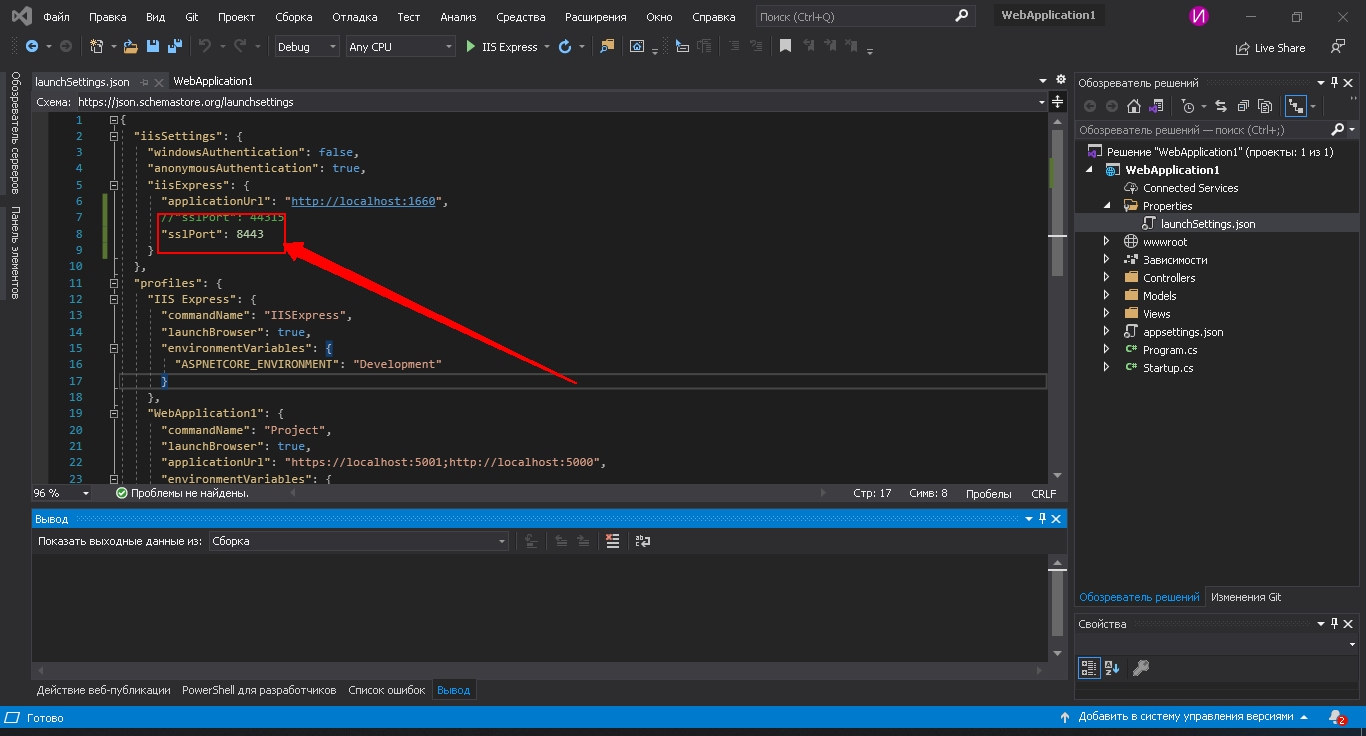
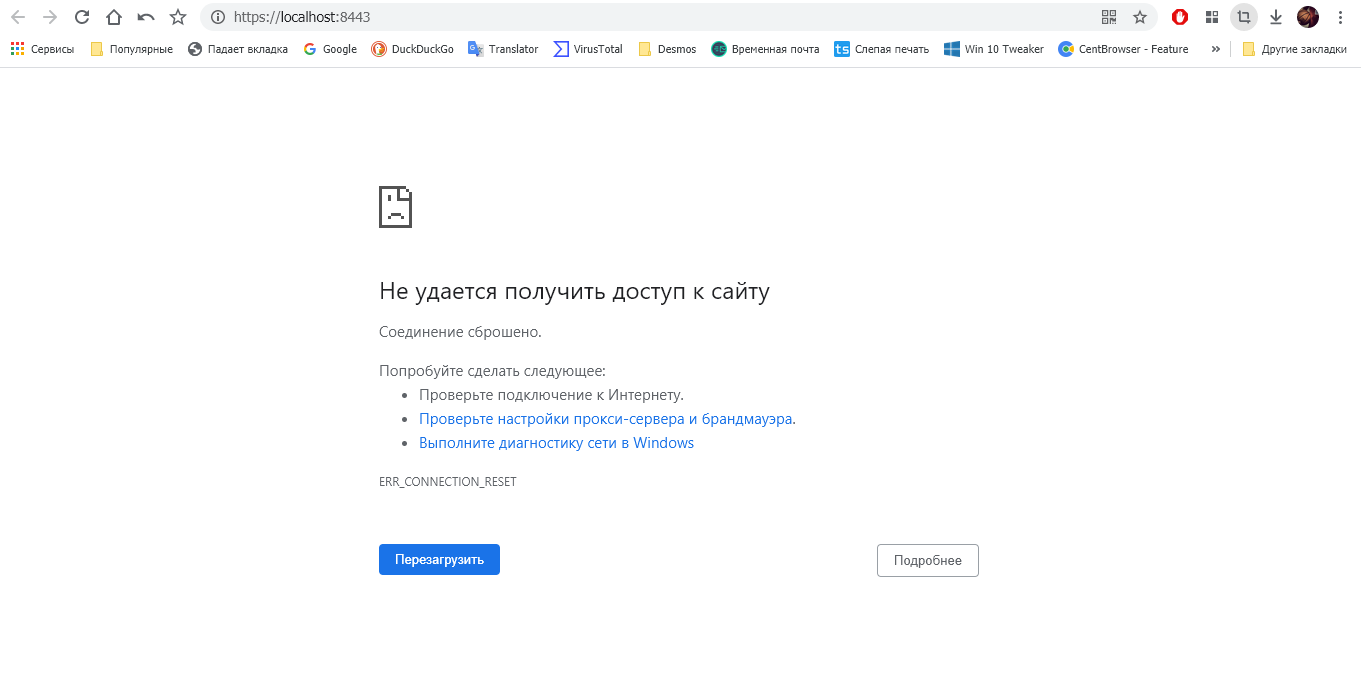
However, it does not want to work on port 8443. I wrote ngrok http 8443 in the console
How can I make the project run on port 8443? I'm just starting to understand this technology, I can not find the answer to this question
Answer the question
In order to leave comments, you need to log in
I'm not sure about IIS, but if you run it in kestrel, you can change it here:
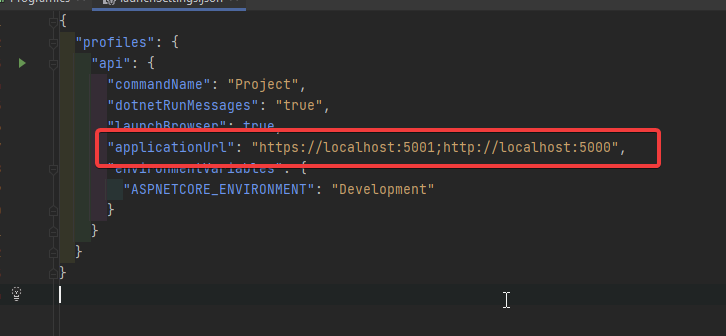
Or in code: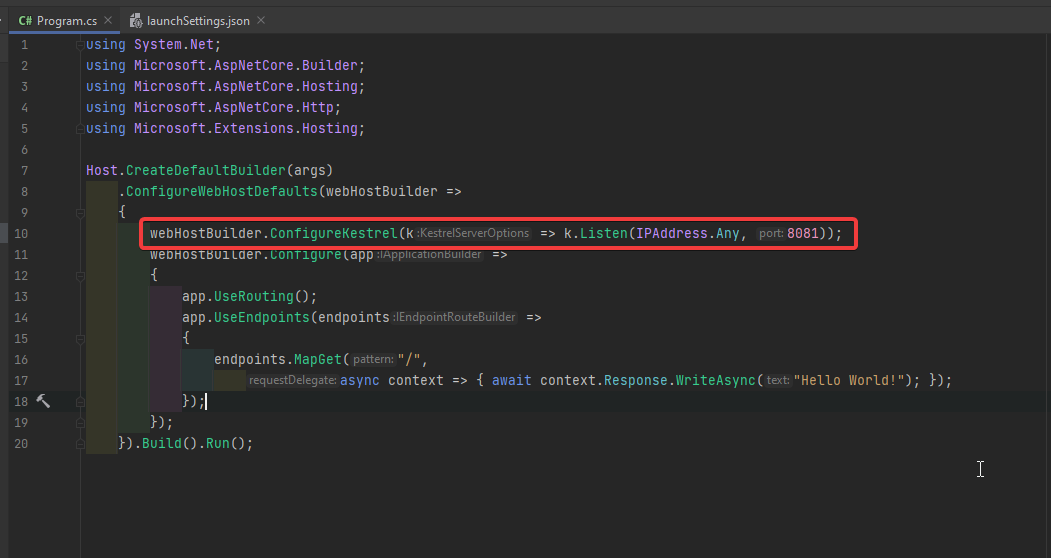
Didn't find what you were looking for?
Ask your questionAsk a Question
731 491 924 answers to any question