Answer the question
In order to leave comments, you need to log in
How to return the value of an input field to its original state after clicking the cancel button?
There is a list of class schedules for a particular week, which are led by the teacher. The teacher has the ability to change the value in the fields, after he clicks on a certain field and starts to enter something, 3 corresponding buttons appear.
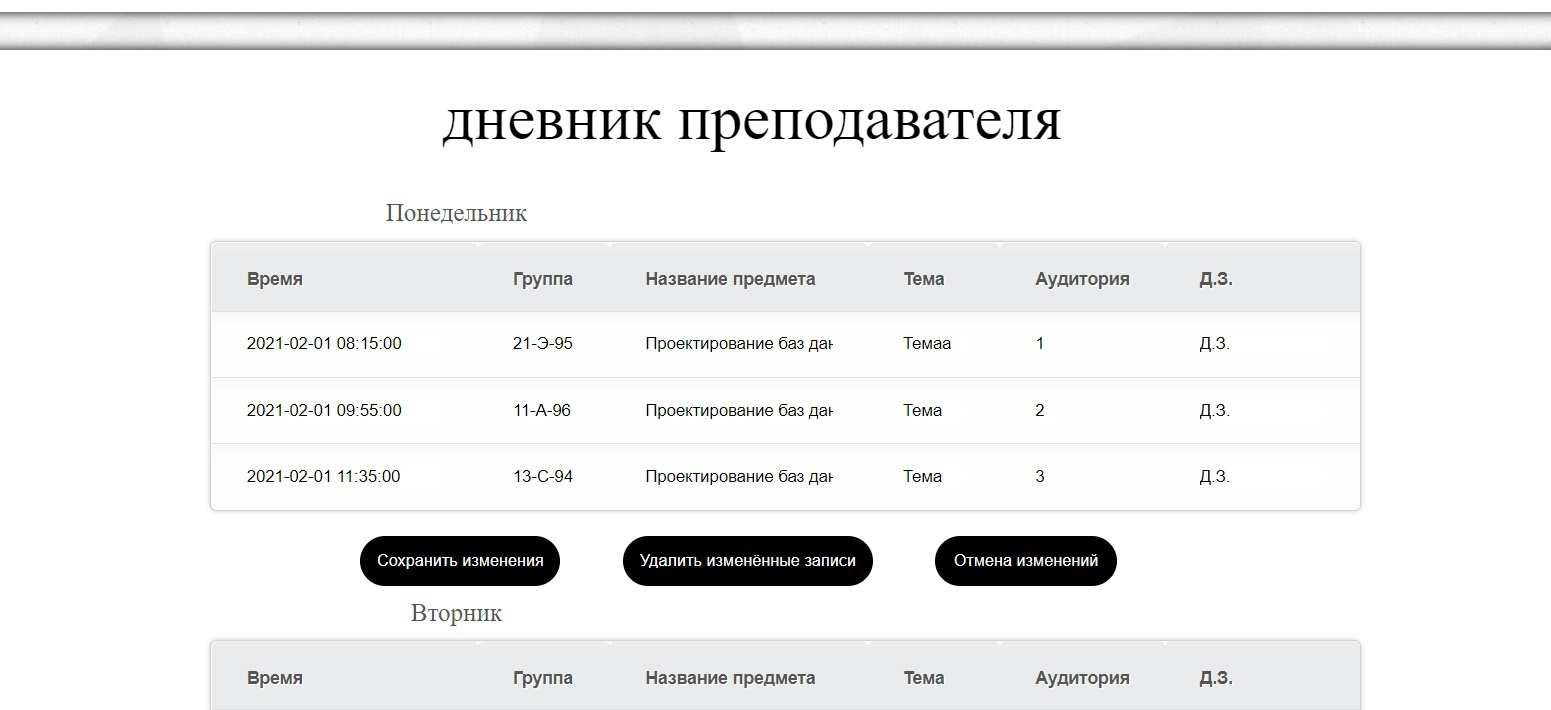
In my case, records for the table come from the back to the teacher page and are written to data for each day of the week
teacher
import table_prepod from "@/components/table_prepod";
export default {
name: "Teacher",
components:{
table_prepod
},
data() {
return {
id_prepod: 0, fio_prepod: "", name_predmet: "", id_user: "", now_time: new Date(""),
Monday:[],
Tuesday:[],
Wednesday:[],
Thursday:[],
Friday:[]}
},<div id="content">
<p class="p_table1">Понедельник</p><table cellspacing="0">
<tr>
<th>Время</th>
<th>Группа</th>
<th>Название предмета</th>
<th>Тема</th>
<th>Аудитория</th>
<th>Д.З.</th>
</tr>
<tr v-for="zan in Monday">
<td v-for="zann in Array(zan)"><input v-on:input="monday_true += 1" v-model="zann[1]" class="input_table_prepod_time"></td>
<td v-for="zann in Array(zan)"><input v-on:input="monday_true += 1" v-model="zann[2]" class="input_table_prepod_group"></td>
<td v-for="zann in Array(zan)"><input v-on:input="monday_true += 1" v-model="zann[3]" class="input_table_prepod_namepred"></td>
<td v-for="zann in Array(zan)"><input v-on:input="monday_true += 1" v-model="zann[4]" class="input_table_prepod_sub"></td>
<td v-for="zann in Array(zan)"><input v-on:input="monday_true += 1" v-model="zann[5]" class="input_table_prepod_aud"></td>
<td v-for="zann in Array(zan)"><input v-on:input="monday_true += 1" v-model="zann[6]" class="input_table_prepod_homew"></td>
</tr>
</table>
<button v-if="monday_true" v-on:click="save(1)" class="button_table_prepod">Сохранить изменения</button>
<button v-if="monday_true" v-on:click="deletee(1)" class="button_table_prepod2">Удалить изменённые записи</button>
<button v-if="monday_true" v-on:click="back(1)" class="button_table_prepod3">Отмена изменений</button>
<br>
<p class="p_table2">Вторник</p>
<table cellspacing="0">
<tr>
<th>Время</th>
<th>Группа</th>
<th>Название предмета</th>
<th>Тема</th>
<th>Аудитория</th>
<th>Д.З.</th>
</tr>
<tr v-for="zan in Tuesday">
<td v-for="zann in Array(zan)"><input v-on:input="tuesday_true += 1" v-model="zann[1]" class="input_table_prepod_time"></td>
<td v-for="zann in Array(zan)"><input v-on:input="tuesday_true += 1" v-model="zann[2]" class="input_table_prepod_group"></td>
<td v-for="zann in Array(zan)"><input v-on:input="tuesday_true += 1" v-model="zann[3]" class="input_table_prepod_namepred"></td>
<td v-for="zann in Array(zan)"><input v-on:input="tuesday_true += 1" v-model="zann[4]" class="input_table_prepod_sub"></td>
<td v-for="zann in Array(zan)"><input v-on:input="tuesday_true += 1" v-model="zann[5]" class="input_table_prepod_aud"></td>
<td v-for="zann in Array(zan)"><input v-on:input="tuesday_true += 1" v-model="zann[6]" class="input_table_prepod_homew"></td>
</tr>
</table>
<button v-if="tuesday_true" v-on:click="save(2)" class="button_table_prepod">Сохранить изменения</button>
<button v-if="tuesday_true" v-on:click="deletee(2)" class="button_table_prepod2">Удалить изменённые записи</button>
<button v-if="tuesday_true" v-on:click="back(2)" class="button_table_prepod3">Отмена изменений</button>
<br>
<p class="p_table2">Среда</p><table cellspacing="0">
<tr>
<th>Время</th>
<th>Группа</th>
<th>Название предмета</th>
<th>Тема</th>
<th>Аудитория</th>
<th>Д.З.</th>
</tr>
<tr v-for="zan in Wednesday">
<td v-for="zann in Array(zan)"><input v-on:input="wednesday_true += 1" v-model="zann[1]" class="input_table_prepod_time"></td>
<td v-for="zann in Array(zan)"><input v-on:input="wednesday_true += 1" v-model="zann[2]" class="input_table_prepod_group"></td>
<td v-for="zann in Array(zan)"><input v-on:input="wednesday_true += 1" v-model="zann[3]" class="input_table_prepod_namepred"></td>
<td v-for="zann in Array(zan)"><input v-on:input="wednesday_true += 1" v-model="zann[4]" class="input_table_prepod_sub"></td>
<td v-for="zann in Array(zan)"><input v-on:input="wednesday_true += 1" v-model="zann[5]" class="input_table_prepod_aud"></td>
<td v-for="zann in Array(zan)"><input v-on:input="wednesday_true += 1" v-model="zann[6]" class="input_table_prepod_homew"></td>
</tr>
</table>
<button v-if="wednesday_true" v-on:click="save(3)" class="button_table_prepod">Сохранить изменения</button>
<button v-if="wednesday_true" v-on:click="deletee(3)" class="button_table_prepod2">Удалить изменённые записи</button>
<button v-if="wednesday_true" v-on:click="back(3)" class="button_table_prepod3">Отмена изменений</button>
<br>
<p class="p_table2">Четверг</p><table cellspacing="0">
<tr>
<th>Время</th>
<th>Группа</th>
<th>Название предмета</th>
<th>Тема</th>
<th>Аудитория</th>
<th>Д.З.</th>
</tr>
<tr v-for="zan in Thursday">
<td v-for="zann in Array(zan)"><input v-on:input="thursday_true += 1" v-model="zann[1]" class="input_table_prepod_time"></td>
<td v-for="zann in Array(zan)"><input v-on:input="thursday_true += 1" v-model="zann[2]" class="input_table_prepod_group"></td>
<td v-for="zann in Array(zan)"><input v-on:input="thursday_true += 1" v-model="zann[3]" class="input_table_prepod_namepred"></td>
<td v-for="zann in Array(zan)"><input v-on:input="thursday_true += 1" v-model="zann[4]" class="input_table_prepod_sub"></td>
<td v-for="zann in Array(zan)"><input v-on:input="thursday_true += 1" v-model="zann[5]" class="input_table_prepod_aud"></td>
<td v-for="zann in Array(zan)"><input v-on:input="thursday_true += 1" v-model="zann[6]" class="input_table_prepod_homew"></td>
</tr>
</table>
<button v-if="thursday_true" v-on:click="save(4)" class="button_table_prepod">Сохранить изменения</button>
<button v-if="thursday_true" v-on:click="deletee(4)" class="button_table_prepod2">Удалить изменённые записи</button>
<button v-if="thursday_true" v-on:click="back(4)" class="button_table_prepod3">Отмена изменений</button>
<br>
<p class="p_table2">Пятница</p><table cellspacing="0">
<tr>
<th>Время</th>
<th>Группа</th>
<th>Название предмета</th>
<th>Тема</th>
<th>Аудитория</th>
<th>Д.З.</th>
</tr>
<tr v-for="zan in Friday">
<td v-for="zann in Array(zan)"><input v-on:input="friday_true += 1" v-model="zann[1]" class="input_table_prepod_time"></td>
<td v-for="zann in Array(zan)"><input v-on:input="friday_true += 1" v-model="zann[2]" class="input_table_prepod_group"></td>
<td v-for="zann in Array(zan)"><input v-on:input="friday_true += 1" v-model="zann[3]" class="input_table_prepod_namepred"></td>
<td v-for="zann in Array(zan)"><input v-on:input="friday_true += 1" v-model="zann[4]" class="input_table_prepod_sub"></td>
<td v-for="zann in Array(zan)"><input v-on:input="friday_true += 1" v-model="zann[5]" class="input_table_prepod_aud"></td>
<td v-for="zann in Array(zan)"><input v-on:input="friday_true += 1" v-model="zann[6]" class="input_table_prepod_homew"></td>
</tr>
</table>
<button v-if="friday_true" v-on:click="save(5)" class="button_table_prepod">Сохранить изменения</button>
<button v-if="friday_true" v-on:click="deletee(5)" class="button_table_prepod2">Удалить изменённые записи</button>
<button v-if="friday_true" v-on:click="back(5)" class="button_table_prepod3">Отмена изменений</button>
</div>
</body>
</template>
<script>
export default {
data(){
return{
monday_true: 0,
tuesday_true: 0,
wednesday_true: 0,
thursday_true: 0,
friday_true: 0,
}
},
props:{
Monday:{
type: Array,
required: true
},
Tuesday:{
type: Array,
required: true
},
Wednesday:{
type: Array,
required: true
},
Thursday:{
type: Array,
required: true
},
Friday:{
type: Array,
required: true
},
},
methods:{
deletee(){
},
back(A){
if (A===1){
this.monday_true = 0
}
if (A===2){
this.tuesday_true= 0
}
if (A===3){
this.wednesday_true = 0
}
if (A===4){
this.thursday_true = 0
}
if (A===5){
this.friday_true = 0
}
},
save(){
},
},
name: "table_prepod",
}
</script>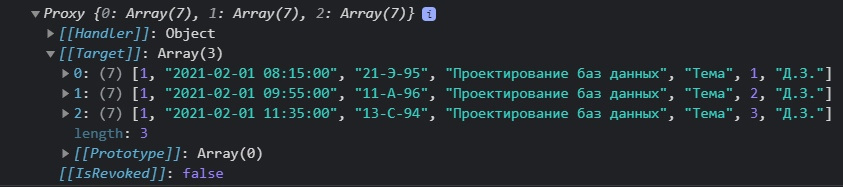
Answer the question
In order to leave comments, you need to log in
Component - teacher
<template>
<div>
<table_prepod
v-for="(value, key) in dayNames"
:key="key"
ref="table_prepod"
:dayName="value"
:dayData="daysData[key]"
@save="onSave($event, key)"
@remove="onRemove($event, key)"
/>
</div>
</template>
<script>
import table_prepod from "./table_prepod";
const dayNames = {
Monday: 'Понедельник',
Tuesday: 'Вторник' // и т.д.
}
export default {
components:{
table_prepod
},
data() {
return {
dayNames,
id_prepod: 0, fio_prepod: "", name_predmet: "", id_user: "", now_time: new Date(""),
daysData: {
Monday: [
[1, "2021-02-01 08:15:00", "21-Э-95", "Проектирование баз данных", "Тема", 1, "Д.З."],
[1, "2021-02-01 09:55:00", "11-А-96", "Проектирование баз данных", "Тема", 2, "Д.З."],
[1, "2021-02-01 11:35:00", "13-С-94", "Проектирование баз данных", "Тема", 3, "Д.З."]
],
Tuesday:[],
Wednesday:[],
Thursday:[],
Friday:[]
}
}
},
methods: {
// async
onSave(data, dayName) {
console.log('onSave::data', data.model)
console.log('onSave::dayName', dayName)
// await saving
this.daysData[dayName] = data.model
// then
data.cb()
},
// async
onRemove(data, dayName) {
console.log('onDelete::data', data.rowsIndex)
console.log('onDelete::dayName', dayName)
// await saving
this.daysData[dayName] = this.daysData[dayName].filter((_, i) => !data.rowsIndex.includes(i))
// then
data.cb()
}
}
}
</script><template>
<div>
<p class="p_table1">{{ dayName }}</p>
<table cellspacing="0">
<tr>
<th>Время</th>
<th>Группа</th>
<th>Название предмета</th>
<th>Тема</th>
<th>Аудитория</th>
<th>Д.З.</th>
</tr>
<tr v-for="(row, rowIndex) in model" :key="row[1]">
<td
v-for="(field, index) in row.filter((_, i) => (i !== 0))"
:key="`${field}-${index}`"
>
<input
v-model="row[index]"
@input="onInputField(rowIndex, index, $event.target.value)"
/>
</td>
</tr>
</table>
<div v-if="changedRowsIndex.length">
<button v-on:click="save()">Сохранить изменения</button>
<button v-on:click="remove()">Удалить изменённые записи</button>
<button v-on:click="back()">Отмена изменений</button>
</div>
</div>
</template>
<script>
export default {
props: {
dayName: {
type: String,
default: "",
},
dayData: {
type: Array,
},
},
data() {
return {
model: [],
changedRowsIndex: []
};
},
watch: {
dayData: {
immediate: true,
deep: true,
handler(to) {
this.setModel();
},
},
},
methods: {
setModel() {
this.model = this.dayData.map((x) => x.map((y) => y));
},
back() {
this.setModel();
this.changedRowsIndex = []
},
onInputField(rowIndex, fieldIndex, value) {
if (this.dayData[rowIndex][fieldIndex] !== value) {
if (this.changedRowsIndex.indexOf(rowIndex) === -1) {
this.changedRowsIndex.push(rowIndex)
}
} else {
const isRowChanged = this.dayData[rowIndex].map((x, i) => x === this.model[rowIndex][i]).some((x) => !x)
if (!isRowChanged) {
this.changedRowsIndex = this.changedRowsIndex.filter((i) => i !== rowIndex)
}
}
},
clearChanges() {
this.changedRowsIndex = []
},
save() {
// если нужно - выкидываем наверх
this.$emit("save", {
model: this.model,
cb: () => this.clearChanges()
});
// либо из этого компонента отправляем - тогда затем this.clearChanges()
},
remove() {
// если нужно - выкидываем наверх
this.$emit('remove', {
rowsIndex: this.changedRowsIndex,
cb: () => this.clearChanges()
})
// либо из этого компонента отправляем - тогда затем this.clearChanges()
}
},
};
</script>Didn't find what you were looking for?
Ask your questionAsk a Question
731 491 924 answers to any question