Answer the question
In order to leave comments, you need to log in
How to restore vmdk mac os?
Good afternoon. Mac os was installed in vmware, everything started and worked fine. But today, for some unknown reason, it stopped working. At the start of the vm, a crossed-out apple is simply shown. At the same time, it enters the recovery mode.
In Disk Utility, the disk is highlighted in gray, when you click on Mount, nothing happens. 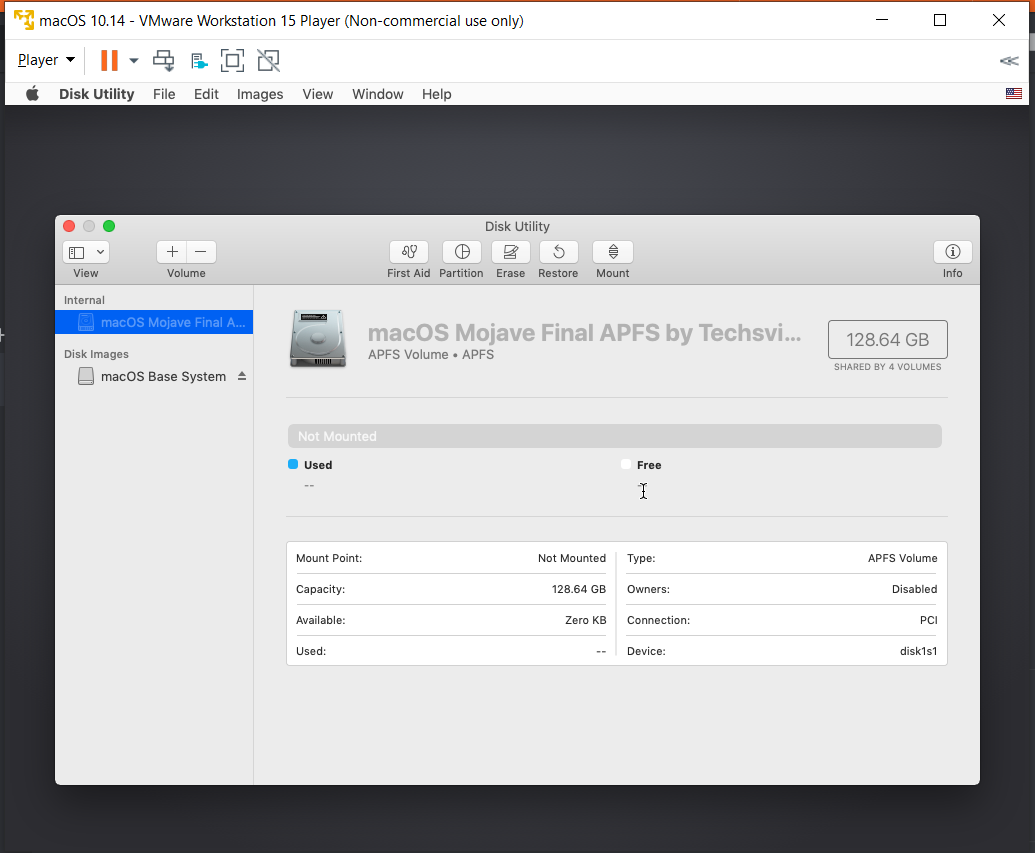
First Aid gives an error: 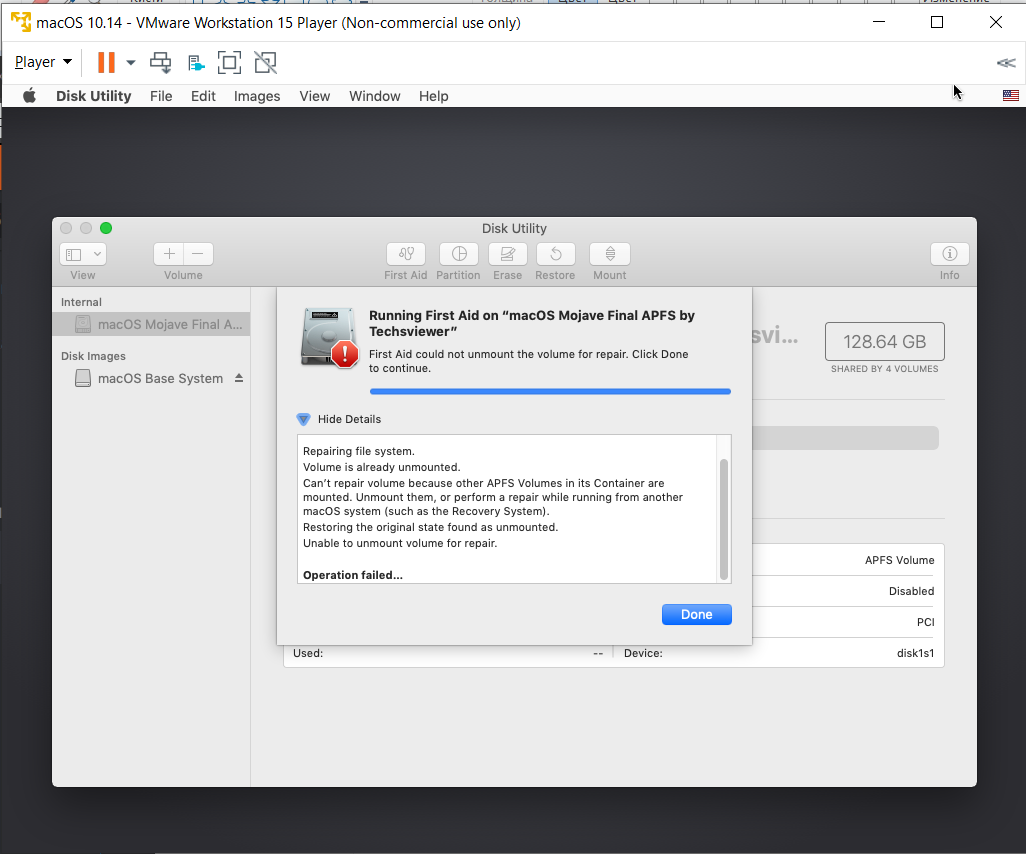
verifyVolume from the terminal also gives an error: 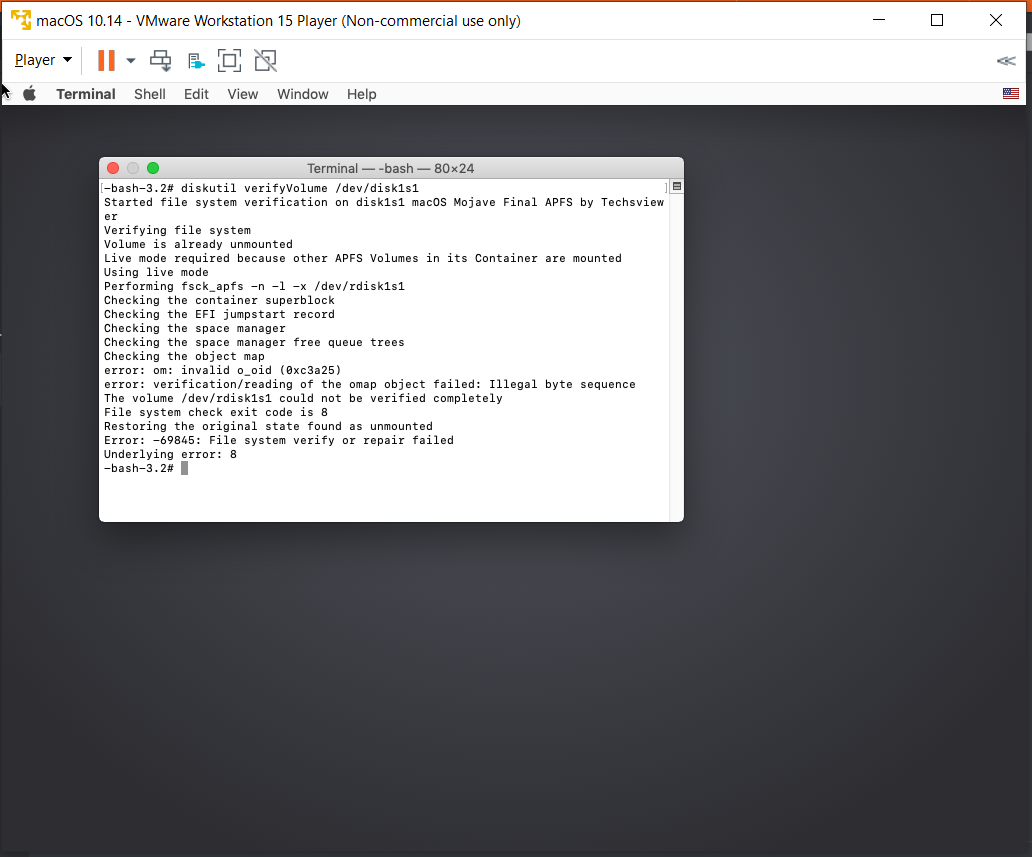
Is it possible to somehow restore the work? Or at least extract the data from the image?
Answer the question
In order to leave comments, you need to log in
Didn't find what you were looking for?
Ask your questionAsk a Question
731 491 924 answers to any question