Answer the question
In order to leave comments, you need to log in
How to restore the server via RDP i.e. "live"?
"server archiving" was set up and worked normally, but did not save when I had to "roll back"
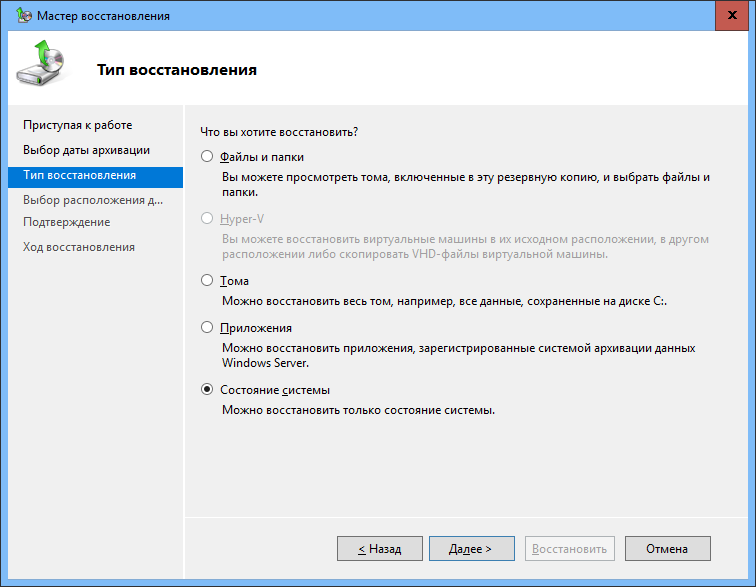
what should I choose here?
"volumes" do not select i.e. it is useless - it offers to deploy C: anywhere but not to C:
and "Status" pretends that in fact "killed" the server. it loads but you can't log in either via rdp (instant drop) or console - there are no password entry lines - instead of them it blinks for a moment and again on the initial screen. AdminCenter can't even "get" anything from it, etc.
ps before that, I once restored it successfully, but it was when I was at the server through F8. And for the future - how to do it remotely?
pps it's going to be a fun ride
ppps even desktop "recovery" isn't as stupid as it is here.
Answer the question
In order to leave comments, you need to log in
Didn't find what you were looking for?
Ask your questionAsk a Question
731 491 924 answers to any question