Answer the question
In order to leave comments, you need to log in
How to restore the default list of items in the "desktop wallpaper"?
Windows 8.1 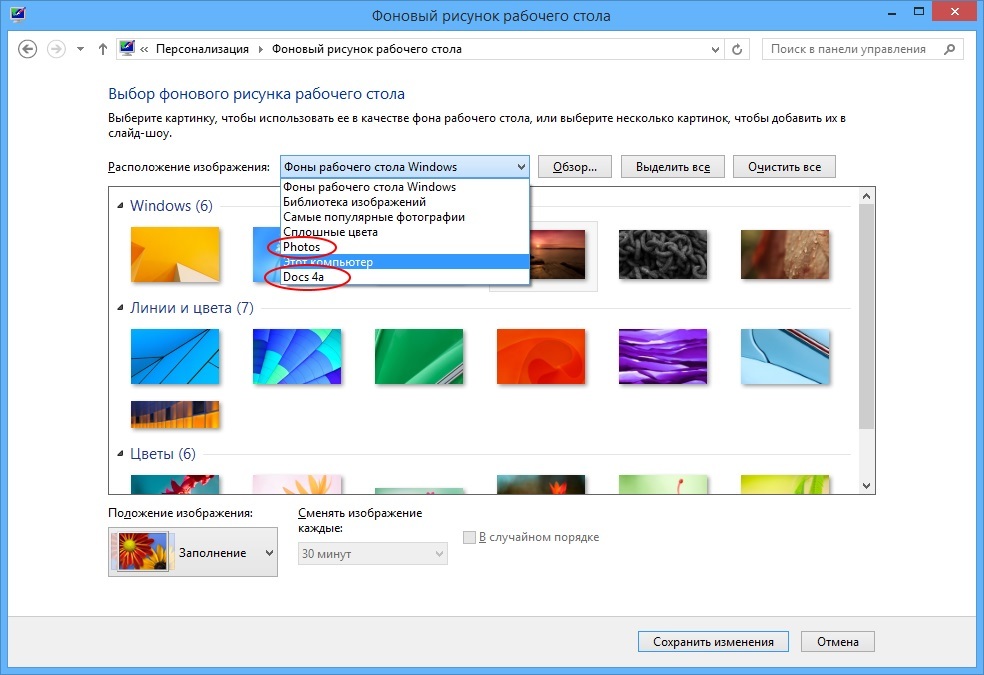
How to restore "default set" of locations?
1. In this case, delete the "Photos" and "Docs 4a" folders.
2. If possible, prohibit adding something there and generally changing it.
3. Where are these settings generally stored?
Answer the question
In order to leave comments, you need to log in
Regarding the prohibition of changing wallpapers, try using the registry (Start - Run - regedit.exe) to find the NoChangingWallPaper parameter in the following path:
HKEY_CURRENT_USER\Software\Microsoft\Windows\CurrentVersion\Policies\ActiveDesktop,
then change the value of this parameter to "1".
Didn't find what you were looking for?
Ask your questionAsk a Question
731 491 924 answers to any question