Answer the question
In order to leave comments, you need to log in
How to restore ssd to working condition without data loss?
Hello! Please don't be too hard on me, I don't know much. I rummaged through the Internet, and realized that I don’t understand what to do, but I’m afraid to experiment with something, as it can result in something bad ...
1. I have two ssd drives on my laptop: one on SATA, the other on mSATA. Both are 128 GB. Accordingly, two systems: Windows 10 and KDE neon (I don’t remember the version, but I installed it somewhere in November 17th). I work mainly on KDE.
2. Everything was going well and did not portend trouble, when suddenly I decided to transfer a couple of files from folder to folder, and everything hung. I managed to enter the console, launched top, saw that plasmashell was eating a bunch of system resources, shutdown did not work (probably because of my curvature more), and I decided to just hold the power button to turn off the computer.
3. When turned on, the neon bootloader started, and after choosing kde, it lowered its head and gave a disk error (something like such and such a sector is not working). I got scared, restarted in the same way ...
4. About a miracle - it launched the shell, and I even calmed down and worked for about 15 minutes. Then everything began to hang hard, I opened the terminal, and realized that it was launching top, but when I tried to do that -something else (for example, go to another folder) threw errors like "impossible to get there; bus error". Again the same reboot method.
5. Googled, disassembled the laptop, looked at the disk, put everything back together.
6. When loading, it was no longer Linux that was loaded, as usual, but Windows. I realized that I got in trouble ...
7. I opened the disk management, and the system prompted me to initialize the disk.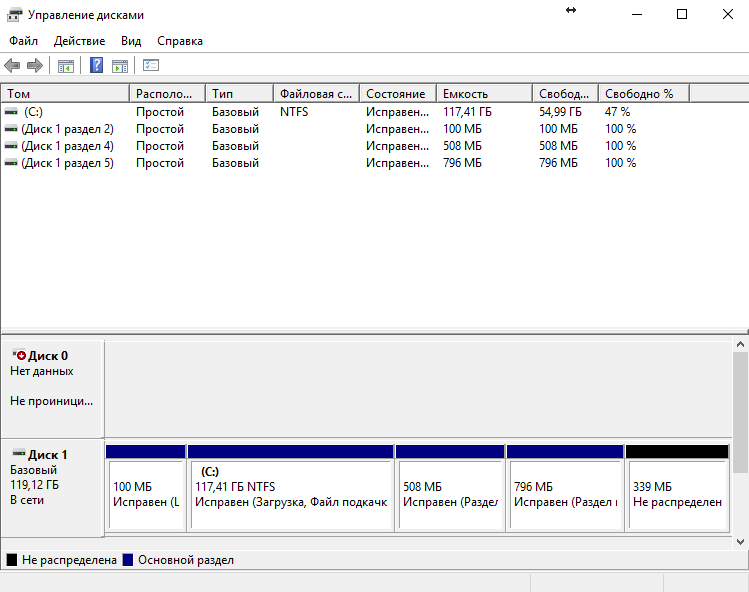
I didn't do it. After googling, I tried diskpart, which sees this disk as a disk of nothing, and testdisk, which does not see it at all. I do not know what to do. 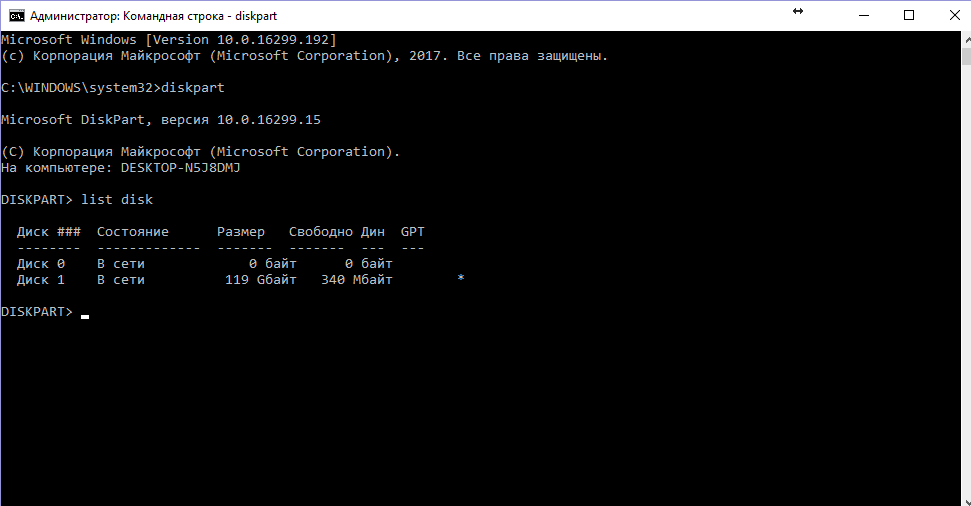
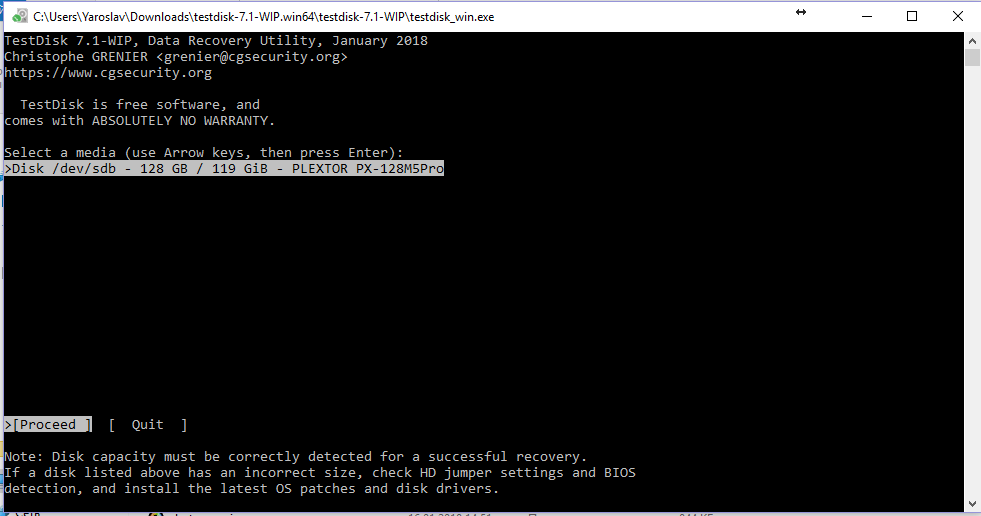
Assumptions:
- SSD is covered. I don't know how to check it.
- The problem is in the boot file. I don't know how to rewrite it either.
Answer the question
In order to leave comments, you need to log in
If the disk needs to be put into operation -
First, look at the SMART status of the disk with any utility.
It will be clear there.
If you need to save the data - pull it out of the backup, if there is no backup, well, only carry it to specialists.
Didn't find what you were looking for?
Ask your questionAsk a Question
731 491 924 answers to any question